Crafting an effective slide deck is a critical aspect of delivering a powerful presentation, but it can be time-consuming. With the right strategies, however, it's possible to streamline the process of preparing your presentation without compromising on quality. This article explores practical techniques to optimize your slide content for maximum clarity and impact, as well as efficient design and preparation methods that can significantly reduce the time you spend on your slide deck.
Key Takeaways
- Adhering to slide quantity guidelines, such as using no more than one slide per minute of presentation time, can help maintain clarity and prevent information overload.
- Utilizing tools for quick content generation and automated design can save significant time and effort in slide preparation while ensuring a professional and engaging presentation.
- Incorporating storytelling and applying lean principles to slide creation can enhance audience engagement and ensure that every element of the presentation adds value.
Optimizing Slide Content for Clarity and Impact
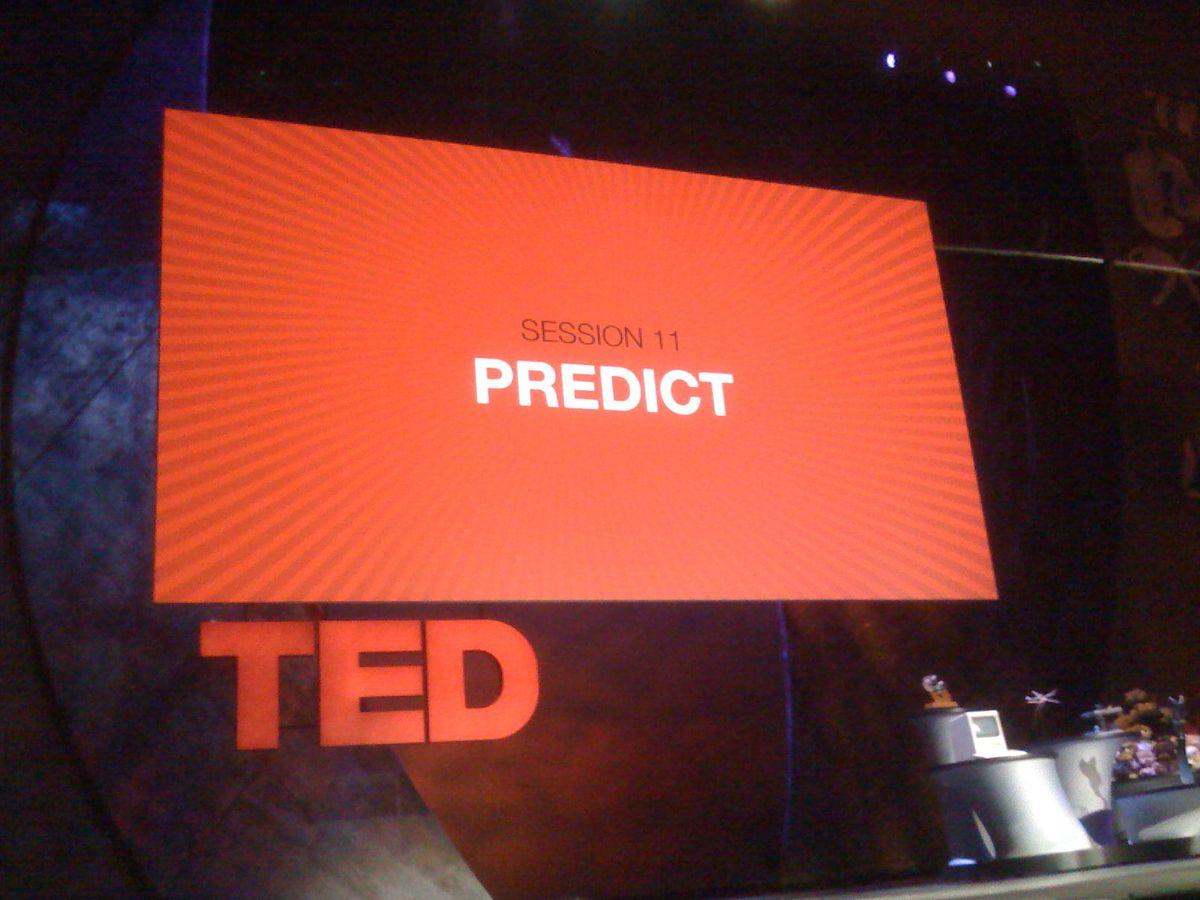
Adhering to Slide Quantity Guidelines
When preparing your slide deck, it's crucial to keep your audience engaged without overwhelming them with information. A common question you might ask is, 'How many slides do I need for my presentation?' A general guideline is to allocate approximately 2 minutes per slide. This pacing ensures that your content is digestible and retains the audience's attention.
Remember, the goal is to convey your message effectively, not to display your entire data set.
To maintain clarity, adhere to the '7x7 rule': no more than seven lines of text per slide and seven words per line. This helps to avoid clutter and makes your slides easier to read at a glance. For text slides, aim for titles with five or fewer words to maintain focus.
Here's a quick checklist to streamline your slide quantity:
- Ensure each slide presents a single point or idea.
- Divide complex data across multiple slides.
- Opt for graphs over tables when possible.
- Keep slides uncluttered with ample whitespace.
By following these guidelines, you'll create a presentation that is both professional and impactful, allowing your audience to absorb the information without feeling rushed or confused.
Crafting Clear and Concise Slide Titles
Your slide titles are the signposts of your presentation, guiding your audience through the journey of your narrative. Keep your titles succinct; aim for five words or less to ensure they are easily digestible at a glance. This brevity aids in maintaining the audience's focus and facilitates a smoother flow from one slide to the next.
When constructing your slide titles, consider the following:
- Reflect the core message of the slide
- Avoid jargon and complex language
- Use action verbs to convey purpose
Remember, the title is a promise to your audience about what they will learn from the slide. Make it meaningful and direct.
Adherence to these simple guidelines can significantly enhance the clarity of your presentation, allowing you to craft impactful presentations. By structuring your slides for clarity, you engage with the audience and ensure that your message is not only heard but remembered.
Simplifying Data Visualization
When it comes to simplifying data visualization, the key is to make complex information digestible. Start by keeping your graphs simple and your figures rounded off. This ensures that your audience can grasp the data quickly, without getting bogged down in unnecessary details. For instance, use line graphs to illustrate trends and bar graphs to compare volumes effectively.
Remember, the goal is to communicate data in a way that is both quick and clear. Your slides should enable the audience to comprehend the content in about 20 seconds.
Here's a quick checklist for your graph slides:
- Keep graphs simple.
- Round off figures.
- Label key features directly with text.
- Use line graphs for trends.
- Use bar graphs for comparisons.
By breaking up complex charts into a series of slides, you avoid overwhelming your viewers. And when it comes to color choices, stick to light colors like white and yellow on dark backgrounds for better legibility. Above all, avoid the trap of overloading your slides with text—visuals should always take precedence.
Incorporating Storytelling in Data Presentation
After weaving a compelling narrative into your data presentation, it's time to focus on efficient slide design and preparation techniques. These strategies will not only save you time but also enhance the professionalism of your slides.
By leveraging quick content generation tools, you can rapidly produce text and visuals that resonate with your audience.
Utilize automated design suggestions to streamline the aesthetic process. This approach ensures consistency and can dramatically reduce the time spent on formatting:
- Select a design template that aligns with your brand.
- Use built-in color schemes and font styles.
- Implement smart alignment tools for uniformity.
Applying lean principles to slide creation involves removing any unnecessary elements that do not add value to your presentation:
- Eliminate redundant slides.
- Focus on key messages.
- Use visuals to replace lengthy text.
Lastly, ensuring professionalism in presentation aesthetics is crucial. A polished look conveys credibility and keeps the audience engaged:
- Check for uniformity in slide backgrounds.
- Maintain a consistent font size and style.
- Use high-quality images and graphics.
Efficient Slide Design and Preparation Techniques
Leveraging Quick Content Generation Tools
In the fast-paced world of presentations, quick content generation tools are a game-changer. Tools like Copilot can transform your rough bullet points into detailed slides with minimal effort. Just ask, "Can you expand these bullet points into detailed content about [your topic]?" and watch as your initial ideas are fleshed out into comprehensive slides.
Embrace the power of AI to streamline your slide creation process, ensuring you spend less time on drafting and more on perfecting your delivery.
Various presentation tools like Google Slides, Microsoft Sway, Ludus, Slidebean, and more offer unique features for creating engaging and professional presentations. Here's how you can leverage these tools effectively:
- Utilize AI suggestions to propose suitable templates and layouts.
- Instruct your tool of choice: "Suggest a modern design layout for a presentation about [your topic]."
- Benefit from the automated design suggestions to enhance the visual appeal of your slides.
Utilizing Automated Design Suggestions
In the digital age, leveraging automated design tools can significantly expedite your slide creation process. These tools analyze your content and suggest design layouts that enhance the visual appeal of your slides, ensuring that your message is delivered with maximum impact.
To make the most of automated design suggestions, follow these steps:
- Describe the desired mood or theme of your presentation.
- Provide the tool with your content, such as bullet points or data.
- Review the proposed templates and layouts.
- Select the design that best aligns with your presentation goals.
Remember, while automated tools offer a starting point, it's crucial to tailor the suggestions to fit your unique message and audience. The goal is to complement your content, not overshadow it.
By providing concise prompts or questions, you can guide these tools to generate detailed content for each slide. We recommend using such prompts to ensure the design suggestions are in harmony with your presentation's narrative.
Applying Lean Principles to Slide Creation
When applying lean principles to slide creation, think of ways to streamline your process without sacrificing quality. Utilize templates to ensure consistency and impact across your presentations. This not only saves time but also maintains a professional look that reflects positively on your company.
By eliminating non-beneficial procedures, you focus on what truly adds value to your presentation.
Leverage team creativity for collaborative development and master strong openings to maintain audience engagement. Incorporate feedback for refinement, and use collaboration tools effectively for personalized presentations. Here's a quick checklist to keep your slide creation lean:
- Eliminate unnecessary slides
- Keep bullet points clear and concise
- Reuse and adapt existing content
- Prioritize key messages
Remember, a well-constructed presentation is an investment in your client relationships and company image. Avoid hastily put-together slides to ensure your message is delivered with clarity and professionalism.
Ensuring Professionalism in Presentation Aesthetics
To ensure your slide deck exudes professionalism, start by dressing your slides for success. Just as your attire can influence the perception of your audience, the design of your slides reflects on your company's image. A polished and cohesive slide deck not only conveys your message effectively but also enhances your credibility.
Adopt a lean approach to slide creation; this means eliminating any non-essential elements that do not add value to your presentation. Keep your slides focused and avoid clutter that can distract from your key points. Here's a quick checklist to help you maintain a professional aesthetic:
- Verify that all fonts display correctly.
- Ensure all audio/video clips function properly.
- Remove unnecessary hyperlinks and commercial references.
- Limit slide quantity to maintain a clear and concise flow.
Remember, a hastily assembled presentation can diminish the quality perception of your content. Take the time to review and refine your slides, ensuring they are free of errors and visually appealing. This attention to detail will pay off when you deliver a presentation that is both engaging and professional.
In the realm of presentations, less is often more. Strive for simplicity and elegance in your design choices to leave a lasting impression on your audience.
Conclusion
In summary, streamlining your slide deck is about embracing efficiency without sacrificing quality. By adhering to a one-slide-per-minute rule, keeping content concise, and using tools to automate slide creation and design, you can significantly reduce preparation time. Remember to make your presentation accessible to a broad audience, use storytelling to engage, and always aim for clarity and impact. With these strategies, you'll not only save time but also deliver presentations that are both professional and compelling.
Frequently Asked Questions
How many slides should I use for a 10-minute presentation?
A useful guideline is to use no more than one slide for each minute of your presentation, so aim for around 10 slides for a 10-minute presentation.
What are some tips for creating effective slide titles?
Keep slide titles clear and concise, generally containing five or fewer words. Ensure they provide context and are directly related to the slide content.
How can I make my data presentations more engaging?
Simplify data visualization by using graphs to show trends and bar graphs to compare volumes. Incorporate storytelling to make your data relatable and engaging for the audience.
