In today’s fast-paced professional world, delivering compelling presentations is crucial, yet not everyone has a knack for design. Fortunately, there are numerous presentation software solutions tailored to assist non-designers in creating visually appealing and impactful presentations effortlessly. This article explores the top presentation software solutions that cater specifically to non-designers, helping you choose the right tool to convey your ideas effectively.
Key Takeaways
- User-friendly interfaces make it easy for non-designers to create professional presentations.
- Each software offers unique features such as templates, collaboration tools, and multimedia integration.
- Selecting the right platform depends on your specific needs, such as ease of use, customization options, and compatibility with other tools.
1. Canva

Canva is a user-friendly design tool that empowers you to create stunning visual content with ease. Ideal for non-designers, it offers a vast library of templates and design elements that streamline the creation process. Start by selecting a template that suits your presentation needs, then customize it using Canva's drag-and-drop interface. You can add text, images, and icons to personalize your slides.
- Choose a template: Browse through categories or use the search function to find the perfect starting point.
- Customize your design: Add your own images or choose from Canva's extensive library. Adjust fonts, colors, and layouts to match your style.
- Collaborate and share: Invite team members to collaborate in real-time or share your finished presentation with a link.
Canva's free Visual Suite is designed to unlock your creativity and enhance your presentation skills without the need for complex design software.
2. Visme

Visme is an online platform designed to help you transform your ideas into professional-looking presentations, infographics, and animations with ease. It's particularly useful for non-designers due to its intuitive drag-and-drop interface and a vast library of templates and assets.
Visme stands out by offering a range of features that cater to various presentation needs, from data visualization to project proposals.
Key Features
- Extensive template library
- Advanced data visualization tools
- Integration with other platforms like Google Sheets
Getting Started with Visme
- Sign up for a free account.
- Choose a template that fits your project.
- Customize the template with your content.
- Add interactive elements if needed.
- Publish or share your presentation directly from Visme.
Why Choose Visme?
Visme is not just about creating presentations; it's about crafting stories that captivate and engage your audience. Whether you're presenting to a small team or a large conference, Visme provides the tools to make your message heard loud and clear.
3. Prezi
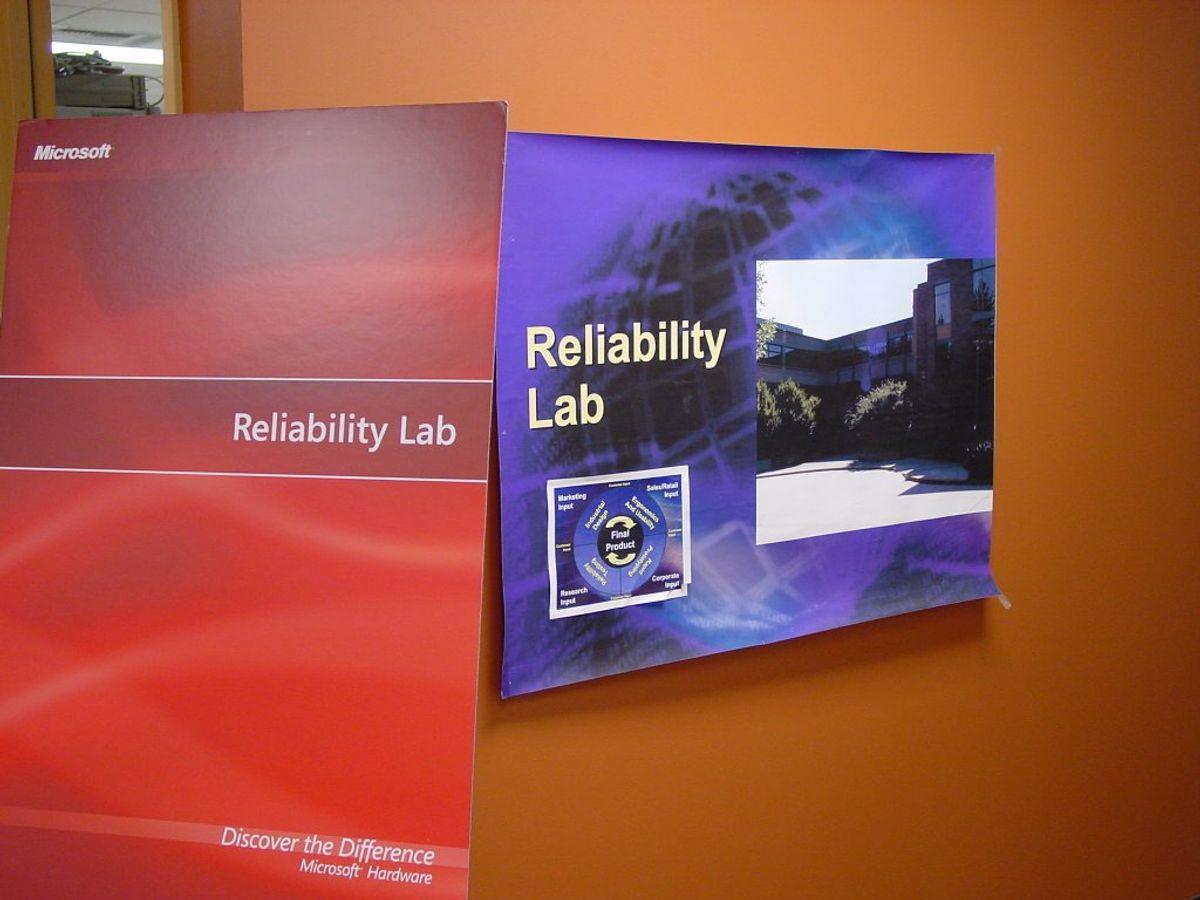
Prezi is a dynamic presentation software that allows you to create visually engaging presentations that differ from traditional slide-based formats. It emphasizes motion, zoom, and spatial relationships to bring your ideas to life in a captivating way. Unlike static slides, Prezi presentations make use of a canvas and frames as opposed to slides, enabling a storytelling approach to your presentation.
Key Features
- Non-linear presentation style with a zoomable user interface
- Collaborative features for real-time teamwork
- Extensive library of templates and images
- Integration with tools like Slack and Salesforce
Getting Started with Prezi
- Sign up for an account on the Prezi website.
- Choose a template or start from a blank canvas.
- Use the editor to add content and multimedia.
- Organize your frames to create a flow and narrative.
- Share or present directly from Prezi online or through the desktop app.
Prezi is particularly effective for presentations that require a narrative and visual depth, making it a favorite among professionals who need to make an impact without extensive design skills.
4. Google Slides
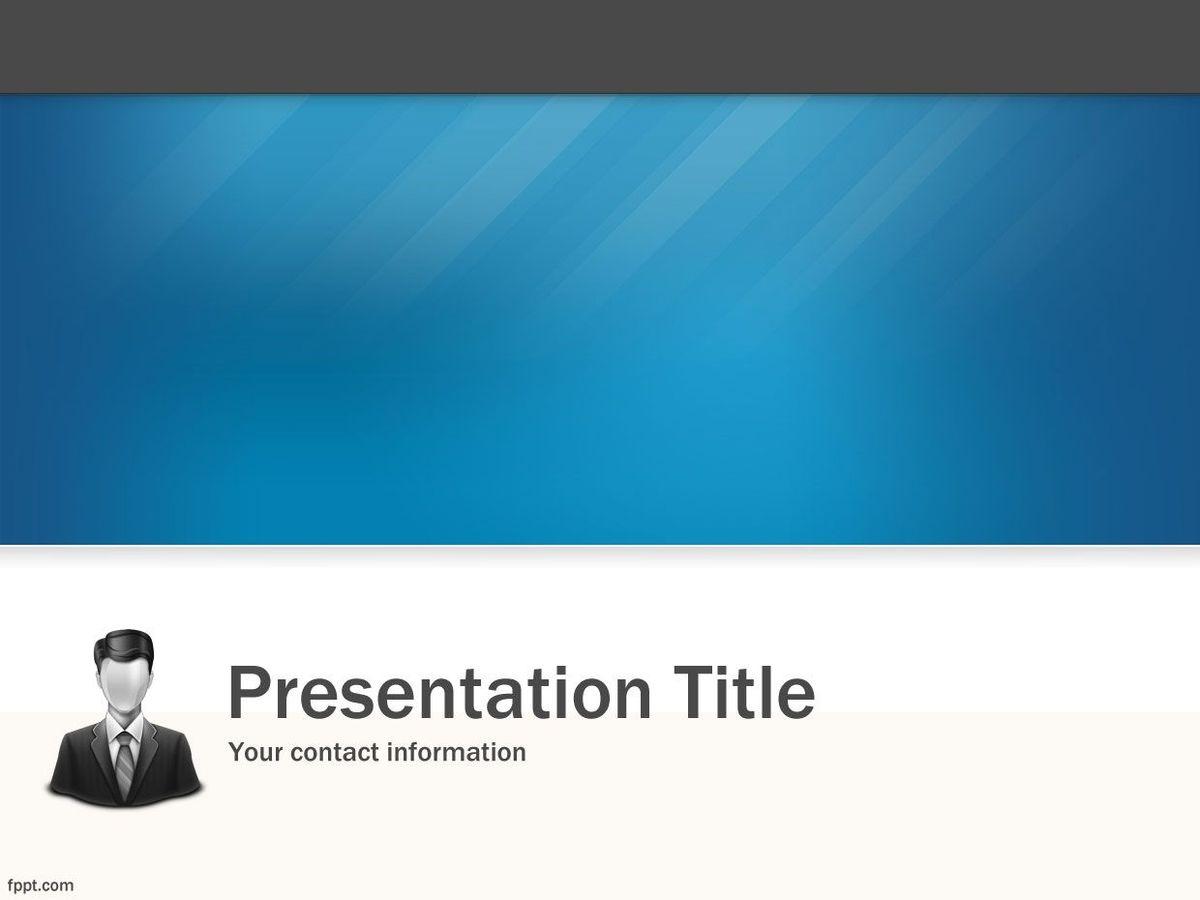
Google Slides is a highly accessible and user-friendly presentation tool that integrates seamlessly with other Google services. It's ideal for collaborative projects, allowing multiple users to work on a presentation simultaneously. You can access it from any device with internet connectivity, making it a versatile option for non-designers who need to create professional-looking presentations without advanced design skills.
Key Features
- Real-time collaboration and commenting
- Wide range of themes and templates
- Integration with Google Drive and other Google apps
- Offline editing capabilities
Getting Started
- Open Google Slides by visiting slides.google.com.
- Choose a template or start a new presentation from scratch.
- Add content by clicking on 'Text' or 'Image' boxes.
- Use the toolbar to adjust fonts, colors, and slide layouts.
- Share your presentation with others for feedback or live collaboration.
Tips for Effective Use
- Utilize the 'Explore' feature to let Google suggest design and layout improvements.
- Keep slides concise to maintain audience engagement.
- Regularly save your work to avoid any data loss.
Google Slides simplifies the presentation process, making it easy to focus on content rather than design complexities.
5. Microsoft PowerPoint
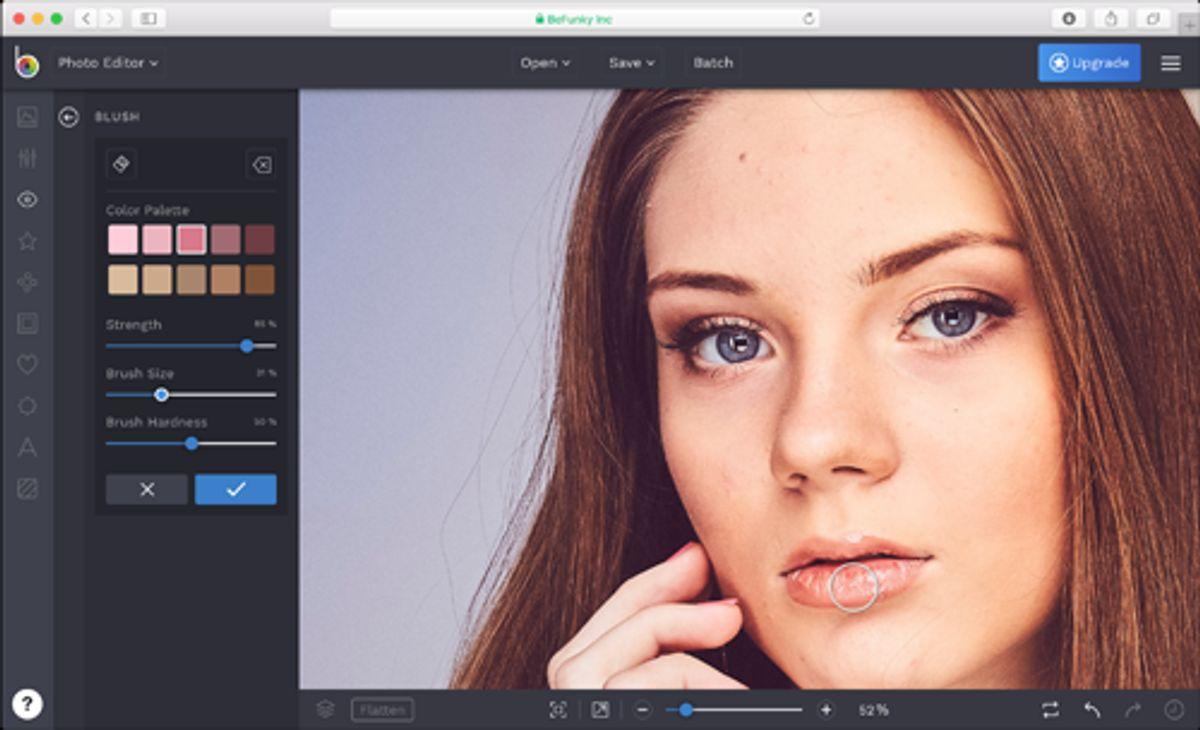
Microsoft PowerPoint remains a staple in presentation software, offering robust tools that cater to both beginners and advanced users. You can create professional-looking presentations with ease, thanks to its intuitive interface and wide range of templates. PowerPoint allows for detailed customization of slides, from transitions to animations, making your presentations as dynamic as you need.
Key Features
- Comprehensive template library
- Advanced animation and transition options
- Real-time collaboration tools
- Extensive compatibility with other Microsoft Office products
Getting Started
- Open PowerPoint and select a template or create a new slide.
- Add text, images, and multimedia content to your slides.
- Utilize the 'Animations' tab to make your presentation interactive.
- Share and collaborate with others using OneDrive or SharePoint.
PowerPoint is designed to be user-friendly, allowing you to focus on delivering your message effectively without getting bogged down by complex design tasks.
6. Adobe Spark
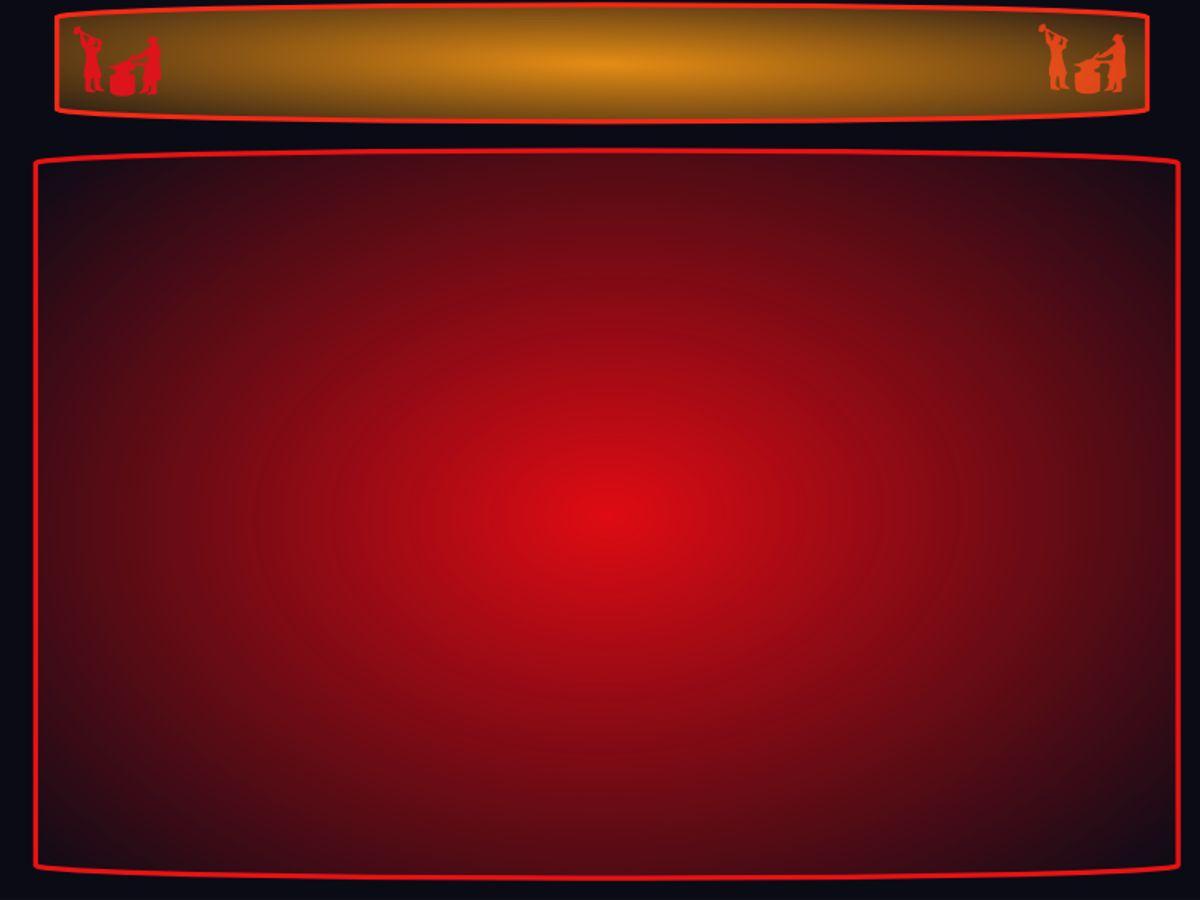
Adobe Spark stands out as a versatile presentation tool tailored for non-designers who seek to create visually appealing content with ease. Create stunning graphics, web pages, and video stories in minutes without needing any prior design experience. Adobe Spark’s intuitive interface allows you to select from a variety of professional layouts or start from scratch to tailor your presentation to your audience.
- Choose a template: Start with a pre-designed template that fits your message.
- Add your content: Easily drag and drop images, text, and videos.
- Customize your design: Use the design filters to adjust the look and feel.
- Share or download: Once satisfied, share your creation online or download it for offline use.
Adobe Spark also emphasizes the importance of dyslexia-friendly design in presentations, ensuring that your content is accessible to all attendees. This approach not only enhances inclusivity but also improves the overall engagement and effectiveness of your presentations.
7. Slides

Slides is a robust presentation software designed for creating polished, professional presentations without needing extensive design skills. It's particularly user-friendly for those who prefer a clean, intuitive interface. Slides allows you to collaborate in real-time, making it ideal for teams to work together seamlessly.
- Ease of Use: Slides offers a drag-and-drop interface that simplifies the creation process.
- Collaboration Features: Real-time collaboration tools are embedded, allowing multiple users to edit simultaneously.
- Template Variety: A wide range of templates is available to kickstart your presentation.
Slides is equipped with powerful tools that help you deliver your message effectively and with style.
While Slides may not have the extensive features of some other platforms, its simplicity and focus on design make it a great choice for non-designers looking to create impactful presentations.
8. Keynote

Keynote, developed by Apple Inc., is a powerful presentation software designed specifically for Mac users. It stands out for its intuitive interface and stunning design templates that make creating professional presentations effortless, even for non-designers. Keynote supports real-time collaboration, allowing multiple users to work on a presentation simultaneously, which is ideal for team projects.
- Ease of Use: Keynote's drag-and-drop functionality simplifies the process of adding elements to your slides.
- Design Options: Choose from a wide range of themes and styles to enhance the visual appeal of your presentation.
- Interactive Elements: Incorporate video, audio, and animations to make your presentations more engaging.
Keynote is a top choice for Mac users looking to create impactful presentations without needing extensive design skills.
9. Slidebean

Slidebean is a powerful presentation tool designed to help you create stunning presentations with minimal design skills. It automates the design process so you can focus on your content. Here’s how you can get started:
- Choose a template from a wide range of professionally designed layouts.
- Add your content to the slides. Slidebean will automatically adjust the design and layout to ensure visual consistency.
- Customize the look by selecting colors, fonts, and backgrounds that align with your brand or preference.
- Integrate various multimedia elements like images, videos, and charts to enhance your presentation.
- Preview your presentation to see how it looks and make any necessary adjustments.
- Once satisfied, you can share your presentation online or download it for offline use.
Slidebean is ideal for non-designers who need to create professional-looking presentations quickly and efficiently.
Remember, the key to a successful presentation is not just the design but also the clarity and effectiveness of your message.
10. Zoho Show

Zoho Show is a robust presentation tool designed for those who may not have a background in design but still wish to create visually appealing presentations. It offers a user-friendly interface and a variety of pre-designed templates that make it easy to start creating presentations right away. You can easily integrate charts, tables, and images to enhance your slides and convey your message more effectively.
- Create your presentation: Start by selecting a template that suits your topic.
- Customize your slides: Add text, images, and multimedia elements.
- Collaborate in real-time: Invite team members to edit and comment on slides together.
- Present with confidence: Use the presenter view to see notes and upcoming slides while you present.
Zoho Show is particularly effective for users who need to collaborate on presentations in real-time. Its integration with other Zoho apps enhances its utility for comprehensive project management.
Conclusion
In conclusion, the presentation software solutions discussed offer a range of features that cater to non-designers, making it easier to create professional and visually appealing presentations. Whether you prefer a user-friendly interface, extensive templates, or collaborative features, there is a tool that fits your needs. By choosing the right software, you can enhance your presentations and communicate your ideas effectively, even without a background in design.
Frequently Asked Questions
What are the key features of Canva for non-designers?
Canva offers a user-friendly interface, a vast library of templates, drag-and-drop functionality, and collaboration features, making it ideal for non-designers to create professional-looking presentations.
How does Visme help non-designers create engaging presentations?
Visme provides easy-to-use tools, extensive assets like icons and images, interactive features such as animations, and the ability to embed content, which helps non-designers create visually appealing and interactive presentations.
What makes Prezi unique compared to other presentation software?
Prezi stands out with its non-linear presentation style, allowing users to zoom in and out of a visual map, which creates a dynamic and engaging experience for the audience, different from traditional slide-based presentations.
