In the digital age, creating engaging virtual presentations is crucial for maintaining audience interest and ensuring effective communication. This article explores best practices that can transform your virtual presentations into dynamic and interactive experiences. From leveraging technology to incorporating storytelling, these strategies are designed to captivate and engage your audience from start to finish.
Key Takeaways
- Utilize interactive tools like polls and Q&A sessions to foster audience engagement.
- Incorporate visually appealing elements and dynamic transitions to keep the presentation lively.
- Employ storytelling and gamification to make the content relatable and memorable.
1. Interactive Polls
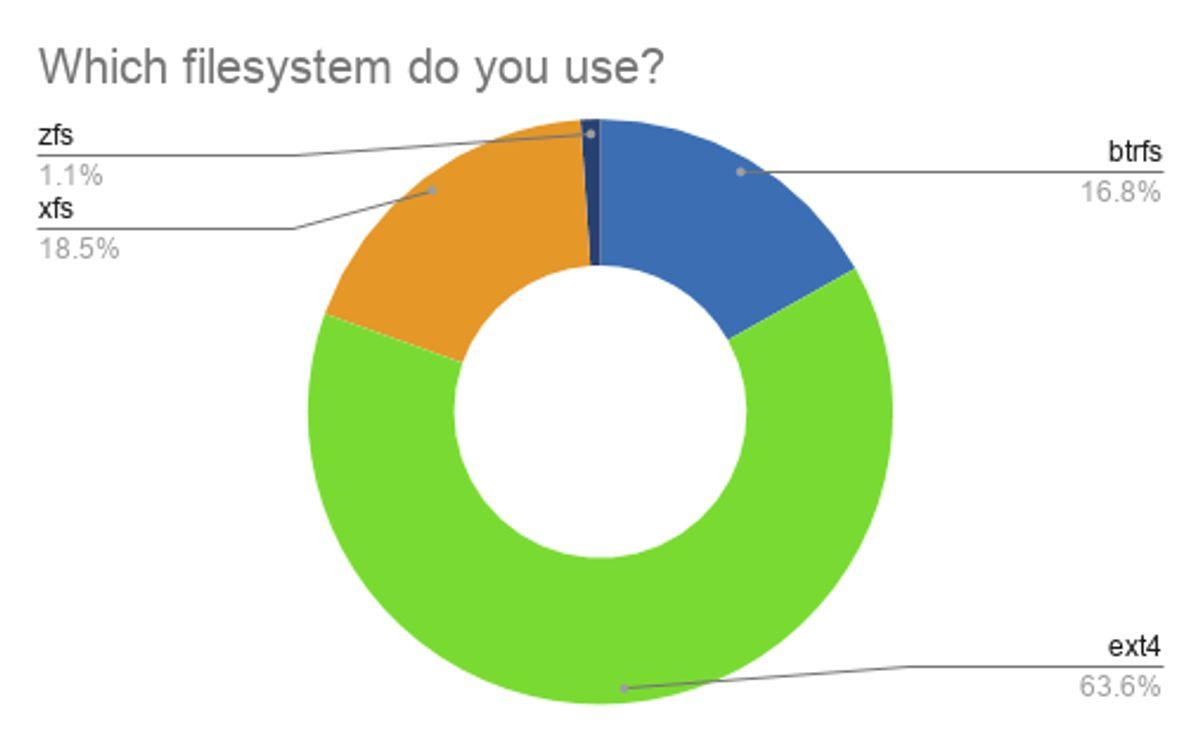
Interactive polls are a powerful tool to engage your audience and gather real-time insights during your virtual presentations. By incorporating tools like Poll Everywhere or Slido, you can create polls that are both engaging and informative. Here’s how to effectively use interactive polls:
- Plan your polls in advance to align with the key points of your presentation.
- Use a variety of question types (multiple choice, rating scales, open-ended) to maintain interest.
- Display poll results live to spark discussions and keep the audience engaged.
- Encourage participation by explaining how each response will be used to shape the discussion or presentation content.
By integrating interactive polls, you not only make your presentation more engaging but also provide a platform for audience interaction and feedback.
Remember, the goal is to create a dynamic environment where participants feel involved and valued. This approach not only enhances the presentation but also deepens the understanding of your audience’s preferences and opinions.
2. Engaging Visuals

To captivate your audience, utilize high-quality images and graphics that are relevant to your topic. Ensure that each visual is crisp and professionally designed to maintain viewer interest. Here are some steps to enhance your visuals:
- Choose vibrant colors that align with your presentation theme but also stand out to draw attention.
- Incorporate animated icons and transitions to keep the presentation dynamic.
- Use infographics to simplify complex information, making it easily digestible for the audience.
Remember, the goal is to make your visuals not just seen but remembered. Striking visuals can significantly increase audience engagement and retention rates.
3. Live Q&A Sessions
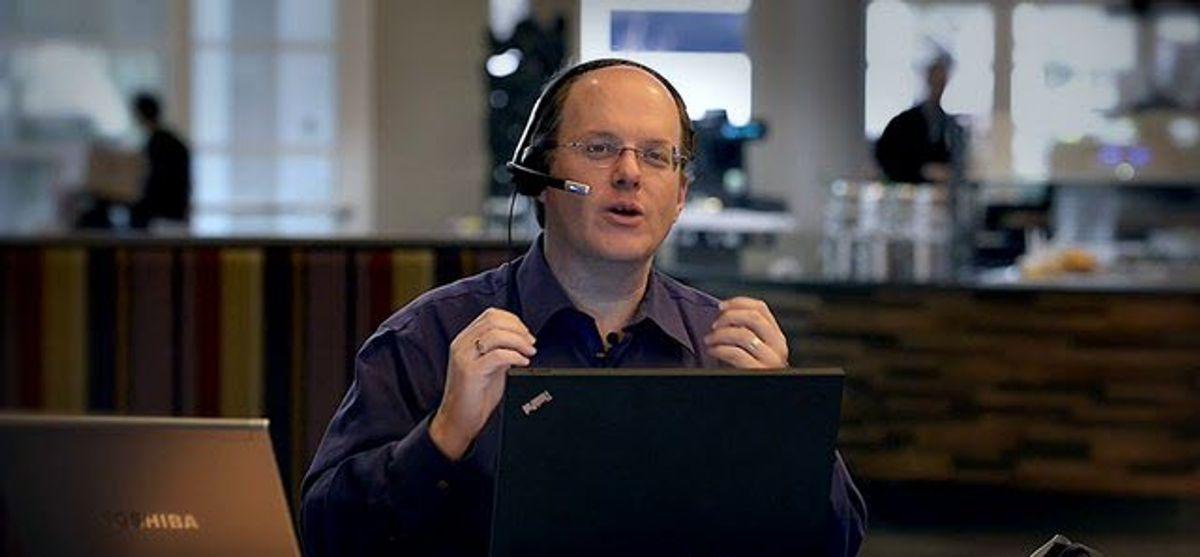
Live Q&A sessions are a dynamic way to engage your audience and foster a sense of community during your virtual presentations. Prepare your session in advance by selecting a robust platform like Zoom or Microsoft Teams that supports interactive features. Ensure you have a moderator to manage the flow of questions and keep the session on track.
- Promote active participation: Encourage attendees to submit questions before and during the event.
- Use technology effectively: Leverage features like raised hands and chat functions to facilitate interaction.
- Keep it organized: Categorize questions to address them efficiently during the session.
Remember, the key to a successful Live Q&A is not just answering questions, but also engaging with the audience in a meaningful way.
4. Breakout Rooms
Utilize Breakout Rooms to foster deeper discussions and enhance participant engagement during your virtual presentations. These smaller, focused groups allow attendees to interact more intimately and share ideas freely, which can be pivotal for workshops or brainstorming sessions.
Setting Up Breakout Rooms
Ensure you're familiar with your virtual meeting platform's capabilities—Zoom, Microsoft Teams, and Webex all offer robust options for creating and managing breakout rooms. Here’s how you can set them up effectively:
- Pre-assign participants to rooms based on their interests or expertise to streamline the process.
- Provide clear instructions and objectives for each room to guide discussions.
- Set a time limit to keep sessions focused and productive.
Monitoring and Managing
It's crucial to monitor the breakout rooms to ensure discussions remain on track and productive. Consider rotating facilitators or having floating hosts who can move between rooms to assist with questions or technical issues.
By strategically using breakout rooms, you can transform passive listeners into active participants, making your virtual presentations more dynamic and engaging.
5. Storytelling Techniques

Incorporating storytelling techniques into your virtual presentations can significantly enhance audience engagement and retention of information. Start by structuring your presentation like a story, with a clear beginning, middle, and end. Use the following steps to effectively integrate storytelling into your sessions:
- Set the Scene: Begin with a compelling hook that relates to your audience's interests or challenges.
- Build the Narrative: Develop your points as a series of events or key moments, ensuring each slide or segment smoothly transitions into the next.
- Climax and Resolution: Deliver the climax of your presentation with a strong, impactful point, followed by a resolution that ties all your points together and relates back to the audience’s needs.
By using storytelling, you not only keep your audience captivated but also facilitate a deeper connection with the content, making it more memorable.
Remember, the key to effective storytelling is not just in the content but also in how you present it. Utilize dynamic voice modulation and pauses to emphasize key points, and integrate relevant data to back up your narrative when necessary.
6. Virtual Handouts
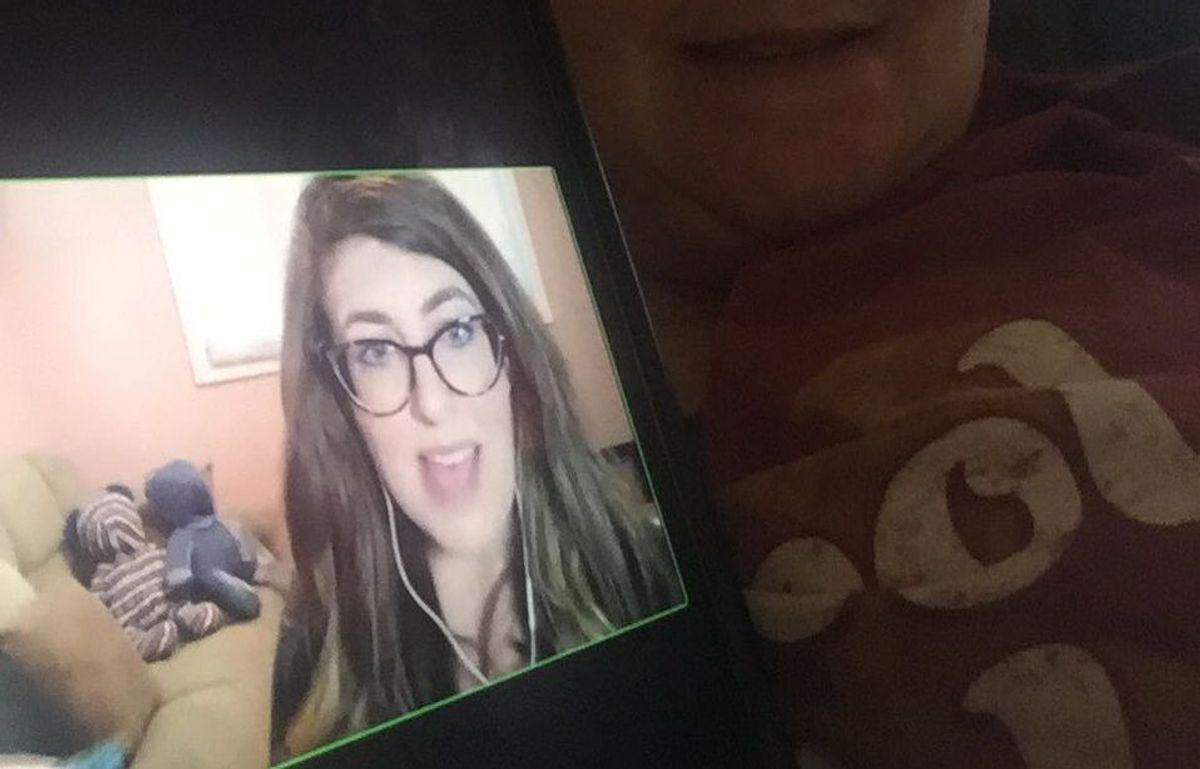
Virtual handouts are an essential tool for enhancing the learning and engagement experience during virtual presentations. Unlike traditional paper handouts, virtual handouts can be distributed easily through platforms like Google Drive or Dropbox, ensuring participants have immediate and easy access.
Benefits of Virtual Handouts
- Accessibility: Participants can access handouts from any device, anytime.
- Interactivity: Include links, videos, and interactive elements to engage the audience further.
- Eco-friendly: Reduces the need for paper, supporting environmental sustainability.
How to Create Effective Virtual Handouts
- Design for Clarity: Use clear headings, bullet points, and concise language.
- Incorporate Multimedia: Add images, videos, and links to enhance understanding and retention.
- Ensure Compatibility: Check that your handouts are compatible with various devices and software.
Tools for Distributing Virtual Handouts
- Google Drive: Free, with ample storage for most needs.
- Dropbox: Known for its robust file management and sharing features.
- Microsoft OneDrive: Integrated with Office 365, ideal for those already in the Microsoft ecosystem.
By integrating virtual handouts into your presentation, you not only streamline the distribution of materials but also enhance the overall participant engagement and learning experience.
7. Dynamic Slide Transitions
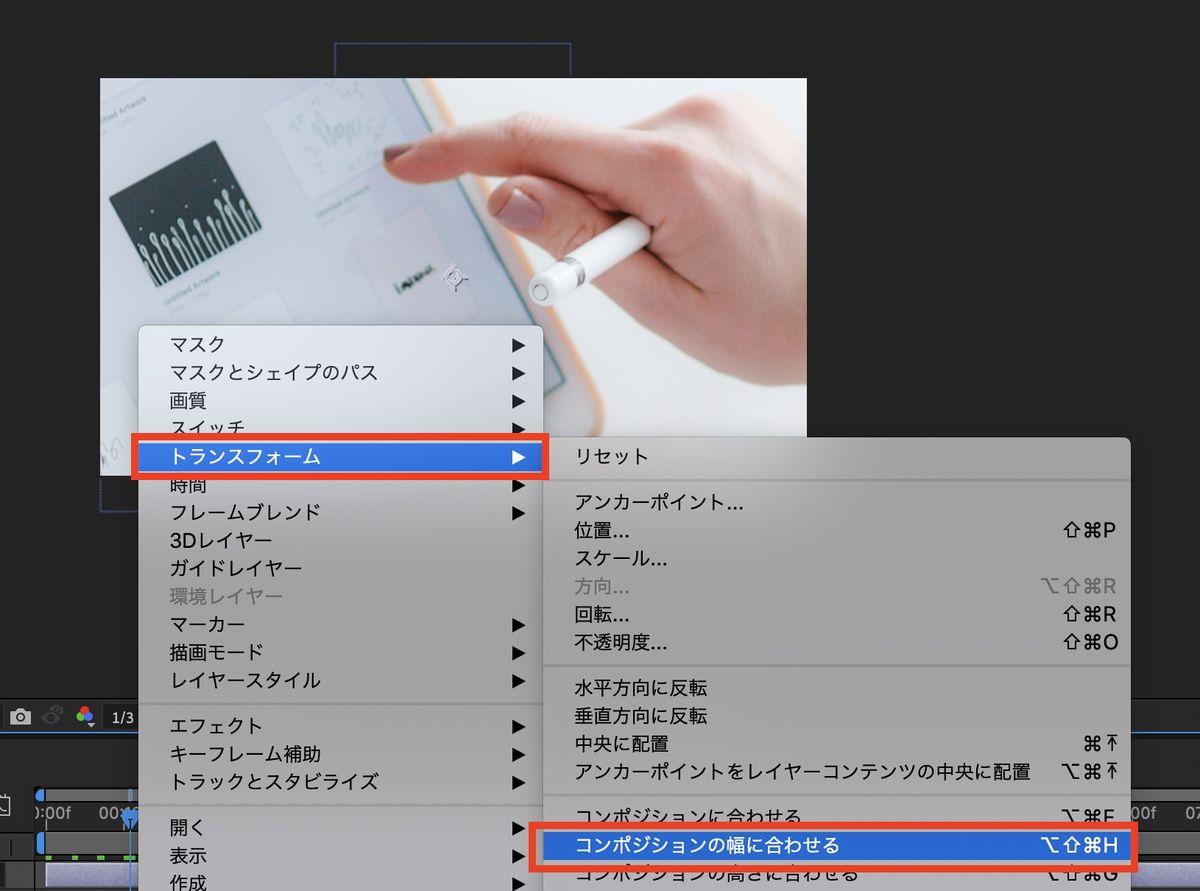
Incorporating dynamic slide transitions can significantly enhance the flow and engagement of your virtual presentation. When used effectively, transitions such as fades, wipes, and cuts can guide your audience through the narrative seamlessly. Ensure you select transitions that complement the content of your slides rather than distract from it.
- Fade: Gradually blend into the next slide, ideal for subtle shifts in topic.
- Wipe: Directional sweeps that suggest progression, suitable for step-by-step explanations.
- Cut: Instant change, best used for abrupt topic shifts or to create impact.
Remember, the key is moderation. Overusing transitions can make your presentation appear unprofessional. Aim for a balance that maintains the audience's focus and enhances the storytelling aspect of your presentation.
8. Audience Participation Prompts

To keep your audience engaged and interactive during virtual presentations, utilize audience participation prompts effectively. These prompts can range from simple direct questions to more complex interactive challenges. Here are some strategies to implement:
- Direct Questions: Pose questions directly related to the content at intervals to maintain attention and encourage participation.
- Scenario-Based Challenges: Present scenarios that require audience input to solve, enhancing engagement through problem-solving.
- Opinion Polls: Use tools like Poll Everywhere or Slido to gather real-time opinions and preferences, making the session more interactive.
Ensure each prompt is clear and directly related to the content to maintain relevance and keep the audience focused.
By integrating these prompts into your presentation, you not only make the session more interactive but also increase the retention of information by involving the audience in the learning process.
9. Real-Time Feedback Tools

Incorporating real-time feedback tools into your virtual presentations can significantly enhance interaction and engagement. Tools like Slido or Mentimeter allow you to gather instant responses from your audience, which can help you adjust the pace and focus of your presentation in real-time.
Benefits of Real-Time Feedback
- Immediate understanding of audience engagement
- Ability to tailor content on-the-fly
- Enhanced participant satisfaction
Implementing Feedback Tools
- Choose a feedback tool that integrates seamlessly with your presentation platform.
- Set up the tool to collect specific types of feedback (e.g., polls, open questions).
- Brief your audience on how to use the tool at the start of the presentation.
By effectively using real-time feedback tools, you can create a more dynamic and responsive presentation environment.
10. Gamification Elements

Integrating gamification elements into your virtual presentations can significantly enhance participant engagement and retention. Gamification leverages typical game-playing elements like points, badges, and leaderboards, which can be effectively implemented using various Learning Management Systems (LMS).
Key Strategies to Implement Gamification:
- Set Clear Goals: Define what you want to achieve with gamification, such as increased interaction or better learning outcomes.
- Choose the Right Tools: Utilize platforms like Kahoot or Quizizz to integrate real-time quizzes and challenges.
- Reward Participation: Offer digital badges or points for completing tasks or participating actively.
- Track Progress: Use leaderboards to create a sense of competition and progress among participants.
By carefully selecting and implementing these elements, you can create a more dynamic and engaging virtual presentation environment.
Conclusion
In conclusion, engaging virtual presentations require thoughtful preparation and the right tools. By focusing on clear communication, interactive elements, and technical reliability, presenters can captivate their audience effectively. Remember, the key to a successful virtual presentation lies in making it as interactive and inclusive as possible. Implementing these best practices will not only enhance audience engagement but also ensure your message is delivered clearly and effectively.
Frequently Asked Questions
How can interactive polls enhance virtual presentations?
Interactive polls can boost engagement by inviting audience participation and making participants feel involved in the presentation. They also provide instant feedback that presenters can use to tailor their content in real-time.
What are the benefits of using engaging visuals in virtual presentations?
Engaging visuals help to capture and maintain the audience's attention, making the presentation more memorable. They can simplify complex information and make learning more enjoyable.
Why are live Q&A sessions important in virtual presentations?
Live Q&A sessions provide a platform for interaction and allow the audience to seek clarification on any points they didn't understand. This direct interaction can make the presentation feel more personal and engaging.
