Interactive tools have transformed the landscape of presentations, making them more engaging and effective. By incorporating elements such as real-time polling, interactive whiteboards, and even augmented reality, presenters can captivate their audience and foster a dynamic exchange of ideas. This article explores various aspects of using interactive tools to enhance presentations, from understanding their psychological impact to implementing best practices for maximum engagement.
Key Takeaways
- Interactive tools significantly enhance audience engagement and retention by making presentations more dynamic and participatory.
- Implementing technologies like real-time polling, interactive whiteboards, and AR/VR can transform passive listeners into active participants.
- Best practices for using interactive tools include thorough technical preparation and adapting content to encourage audience interaction.
Understanding the Impact of Interactive Tools

The Psychology Behind Audience Engagement
Understanding the psychological triggers that captivate an audience is crucial. Interactive tools like live polls and Q&A sessions tap into the human need for active participation, making your presentation more engaging and memorable.
Comparative Analysis of Traditional vs. Interactive Presentations
Traditional presentations often involve a one-way flow of information which can lead to disengagement. In contrast, interactive presentations incorporate elements such as real-time feedback and collaborative tasks, which significantly enhance audience involvement. Here's a quick comparison:
| Feature | Traditional Presentations | Interactive Presentations |
|---|---|---|
| Engagement Level | Low | High |
| Audience Participation | Minimal | Extensive |
| Recall and Retention | Moderate | Enhanced |
Case Studies: Success Stories of Interactive Presentations
Several organizations have successfully implemented interactive tools to boost audience engagement. For instance, a tech company used augmented reality to demonstrate product features, resulting in a 50% increase in audience interaction. Another example is a university that employed interactive whiteboards to facilitate real-time problem-solving, significantly improving student participation and learning outcomes.
By integrating interactive elements into your presentations, you can transform passive viewers into active participants.
Key Interactive Tools for Dynamic Presentations
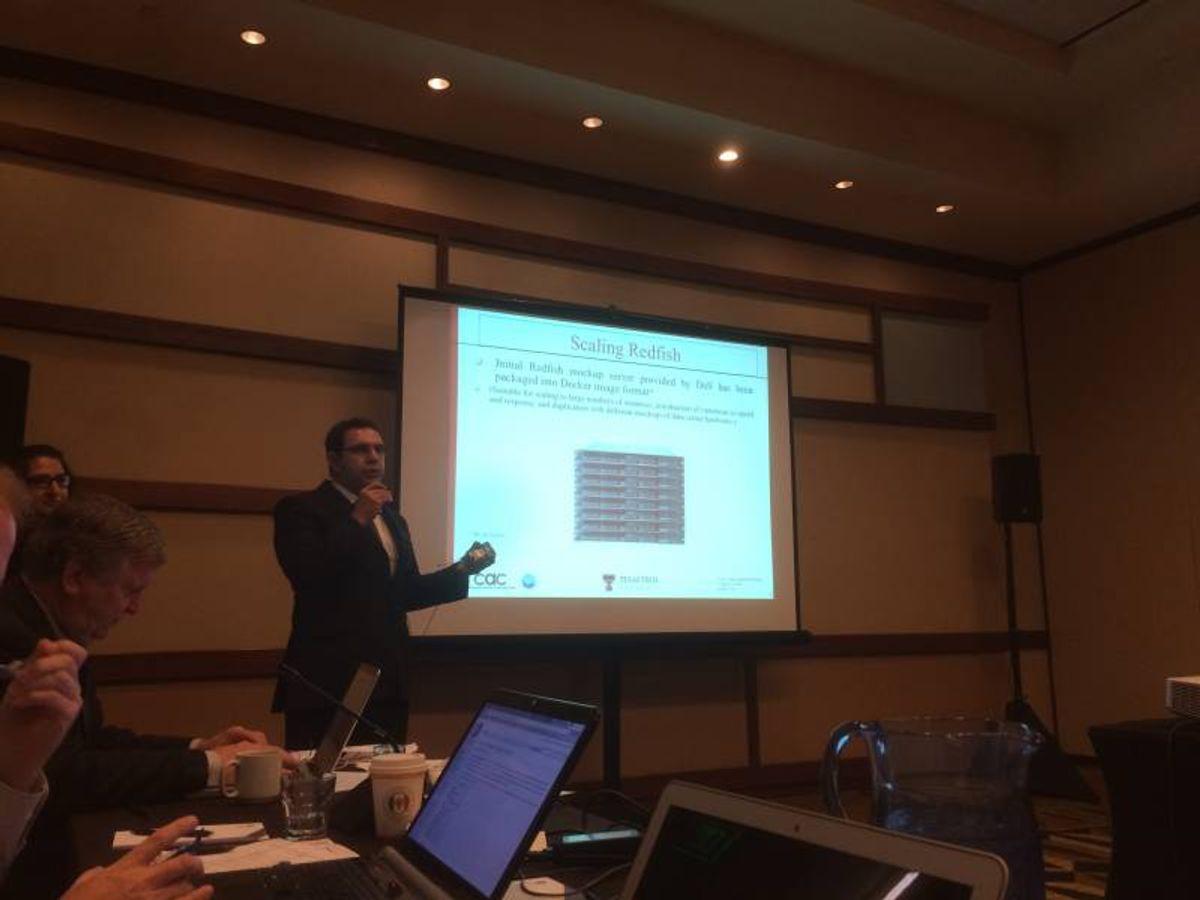
Real-Time Polling and Surveys
Engage your audience with real-time polling and surveys to gather instant feedback and make your presentations more interactive. Tools like Mentimeter and Poll Everywhere allow you to create polls quickly and display results live, keeping your audience engaged and allowing you to tailor your content on the fly.
- Step 1: Set up your poll before the presentation using the chosen platform.
- Step 2: Integrate the poll into your presentation at strategic points to maintain engagement.
- Step 3: Analyze the results in real-time and adjust your presentation accordingly.
Interactive Whiteboards and Digital Collaboration
Utilize interactive whiteboards like SMART Board and digital collaboration tools such as Google Jamboard to enhance your presentations. These tools facilitate a dynamic environment where participants can contribute ideas and feedback directly on the screen.
- Encourage participants to interact with the content directly.
- Use digital markers, shapes, and text to brainstorm and illustrate concepts collaboratively.
Augmented Reality and Virtual Reality Enhancements
Incorporate AR and VR technologies to create immersive experiences that captivate your audience. Tools like Microsoft HoloLens and Oculus Rift can transform your presentation into an interactive journey.
- Demonstrate complex processes or environments through virtual simulations.
- Provide hands-on experiences that are otherwise not possible in a traditional presentation setting.
By integrating these advanced tools, you can significantly enhance the interactivity and effectiveness of your presentations.
Designing Your Presentation for Maximum Interaction

Structuring Your Content for Participation
To ensure your presentation is interactive, start by structuring your content to invite participation. Use clear, engaging questions at strategic points to provoke thought and discussion. Consider the flow of your presentation to naturally lead into interactive segments.
Visual and Audio Elements That Encourage Engagement
Incorporate visual and audio elements that are not only appealing but also functional in engaging the audience. Tools like Prezi or Keynote allow for dynamic transitions and storytelling elements that can captivate viewers. Use sound effects or short clips to emphasize points or signal transitions.
Feedback Mechanisms to Adapt and Improve
Implement feedback mechanisms such as live polls or Q&A sessions using platforms like Slido or Mentimeter. This allows you to adapt your presentation in real-time based on audience responses. Regularly solicit feedback to refine and improve your approach for future presentations.
Best Practices for Facilitating Interactive Sessions
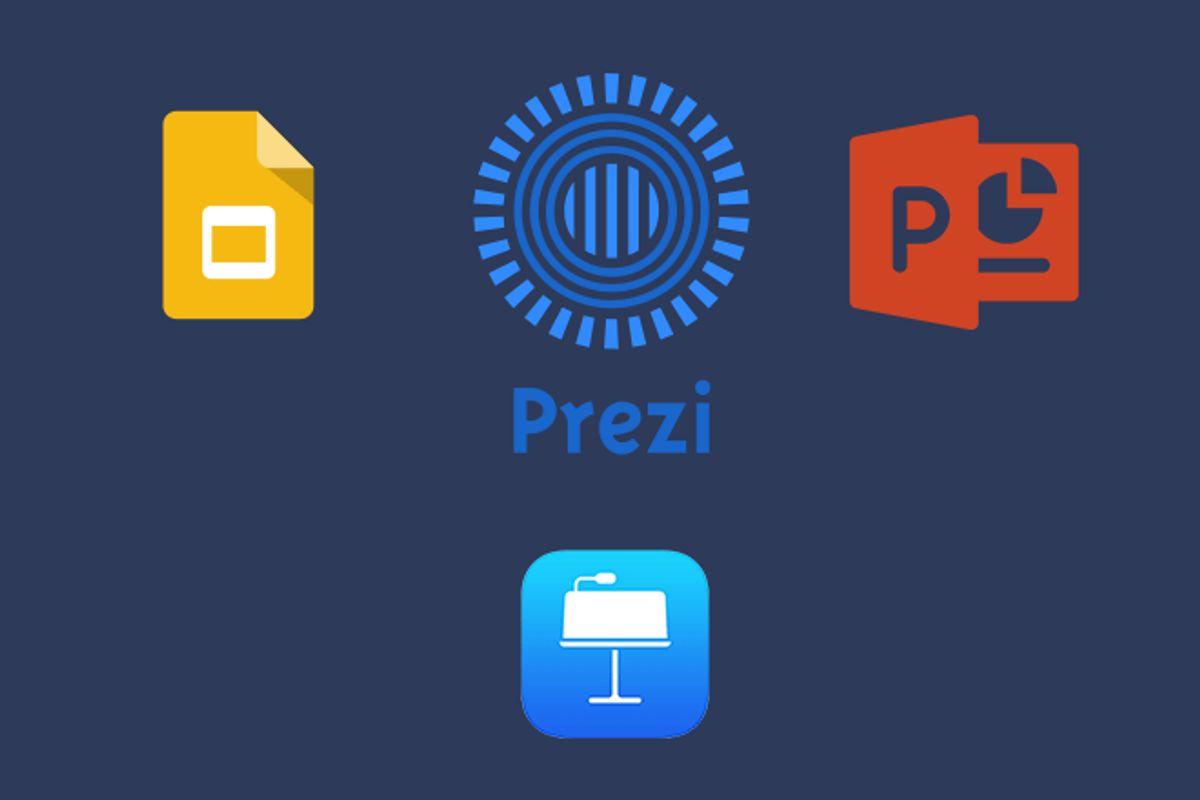
Managing Audience Dynamics
Understand your audience's preferences and tailor your interactive features accordingly. Utilize live polls, quizzes, and AI tools like Mentimeter or Slido to gauge real-time reactions and adjust your presentation dynamically. This approach ensures that your content resonates and maintains engagement.
Technical Preparation and Support
Prepare thoroughly by testing all technical equipment and software beforehand. Ensure compatibility and seamless integration of tools such as Zoom for virtual interactions or Google Slides for collaborative features. Provide clear instructions and support for participants to minimize disruptions.
Evaluating the Effectiveness of Your Presentation
After your session, collect feedback through digital surveys or direct communication channels. Analyze the data to understand the impact of your interactive elements. Use tools like SurveyMonkey or Google Forms for structured feedback collection. This evaluation helps you refine your techniques and enhance future presentations.
Conclusion
Incorporating interactive tools into presentations is not just a trend, but a transformative approach to engaging audiences. By leveraging these dynamic resources, presenters can foster a more participative and memorable experience. Whether it’s through real-time polls, collaborative activities, or immersive storytelling, the potential to captivate and educate is vast. As we continue to embrace digital advancements, the art of presentation will only become more innovative and impactful. Embrace these tools to not only hold your audience's attention but to also leave a lasting impression.
Frequently Asked Questions
How can interactive tools enhance audience engagement during presentations?
Interactive tools such as real-time polling, interactive whiteboards, and AR/VR enhancements actively involve the audience, making the presentation more engaging and memorable by fostering participation and attention.
What are some effective interactive tools to use in presentations?
Effective tools include real-time polling and surveys, interactive whiteboards for collaborative input, and augmented or virtual reality setups to create immersive experiences.
How should I prepare technically for an interactive presentation?
Ensure all technical equipment is working properly, familiarize yourself with the software and tools you will be using, and have technical support on hand during the presentation to address any issues that arise.
