In the fast-paced world of event planning, staying organized is paramount. With an array of tasks to manage, from scheduling to task assignment, the right tools can make all the difference. This article lists the top event planning tools and apps that every organizer should have at their fingertips. These tools are designed to streamline the planning process, enhance productivity, and ensure nothing falls through the cracks. Whether you're coordinating a small gathering or a large conference, these apps will help you stay on top of every detail.
Key Takeaways
- A mix of calendar and task management apps are essential for effective event planning, offering features like easy event entry, synchronization across devices, and customizable notifications.
- The best apps for event organizers are user-friendly, offer robust features for managing tasks and schedules, and provide options for team collaboration and communication.
- Pricing and compatibility with other tools and platforms are important considerations when choosing the right app to fit an organizer's specific needs and workflow.
1. Airtable
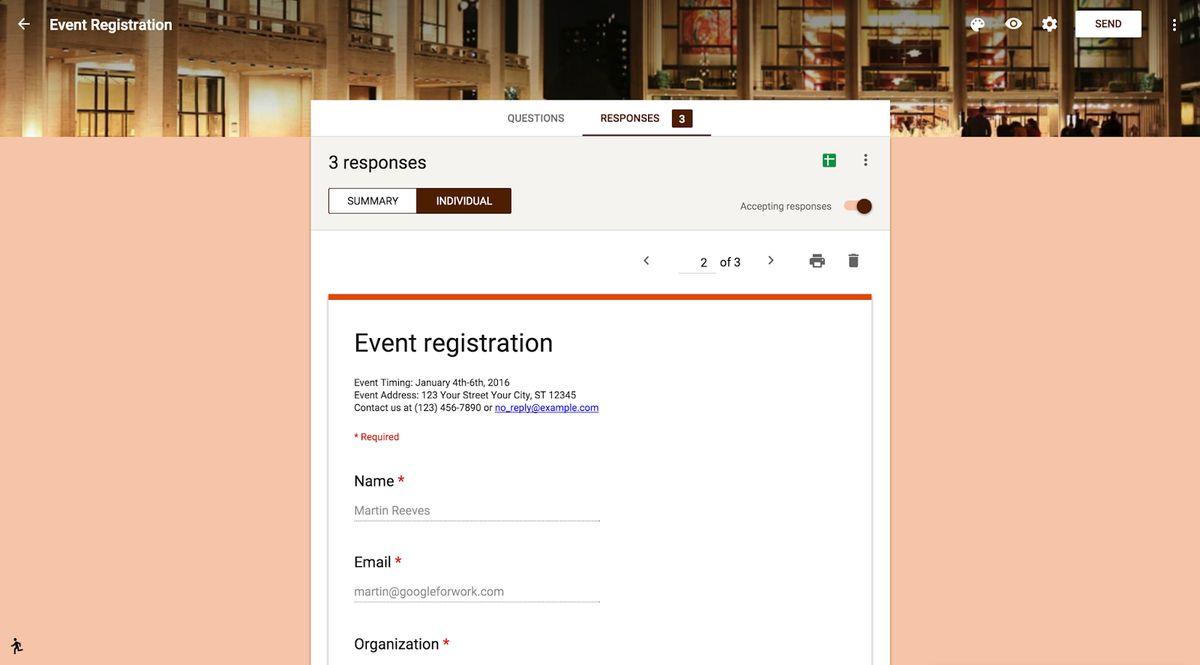
When it comes to organizing your events, Airtable stands out with its versatility and ease of use. With a free plan that's robust enough for starters, you can dive into event planning without upfront costs. The Pro plan, while pricier, unlocks a wealth of features that can cater to more complex needs.
- Pricing: Free; $10 per user per month, billed annually
- Super easy to use
- Good range of features
However, keep in mind that the Pro plan may be considered expensive for some budgets. Airtable's grid view, mimicking a spreadsheet, allows for a familiar yet powerful task management experience. Set task dependencies to ensure your team tackles the most critical items first, streamlining your event's workflow.
With Airtable, you're not just managing tasks; you're creating a structured pathway to event success.
2. monday.com

When you're looking for a versatile project management tool, monday.com stands out with its user-friendly interface and a variety of features. The platform's free plan is a solid choice for managing tasks, especially if you're just starting out. As your event planning needs grow, you can explore more advanced plans that offer Gantt charts, calendar views, and numerous third-party integrations.
Here's a quick look at what monday.com offers:
- Free plan for up to 2 users
- Basic plan starting from 3 users
- Pricing for paid plans: $10 per user per month, billed annually
Pros:
- Comprehensive features
- Intuitive design
- Extensive integration options
Cons:
- No significant drawbacks noted
Remember, the right tool for you will depend on your specific needs and the scale of your events. monday.com's ease of use and flexibility make it a top choice for both light and intensive users. For a more in-depth comparison, consider reading our guide on monday.com vs other popular tools like Airtable and Trello.
3. Todoist

When organizing an event, keeping track of tasks is crucial, and Todoist excels in this area. With its intuitive design and robust free plan, you can manage up to 5 active projects with ease. For more demanding needs, the Premium plan is affordable at just $4 per user per month, billed annually.
Here's a quick comparison of what you get with each plan:
| Plan | Projects | Collaborators | File Uploads |
|---|---|---|---|
| Free | 5 | 5 | 5MB |
| Premium | 300 | 25 | 100MB |
Despite its strengths, be mindful of privacy concerns; Todoist shares data with numerous vendors and retains it for six years unless you opt out. Nevertheless, it's a top choice for event planners who prioritize task management.
With Todoist, you can integrate tasks from other apps like Fantastical, streamlining your workflow and ensuring no detail is overlooked.
4. Any.do

When it comes to organizing your day-to-day activities, Any.do stands out with its user-friendly interface and elegant design. It's not just about looks; the app is packed with features that cater to both personal and professional task management. With Any.do, you can easily separate tasks and integrate with WhatsApp, making it a breeze to stay on top of your to-dos.
Here's a quick glance at what Any.do offers:
- Pricing: Free; Premium at $2.99 per user per month, billed annually
- Provider website: any.do
Any.do is particularly recommended for those new to visual task management software. Its simplicity is its strength, yet it doesn't compromise on the essentials.
While Any.do is a robust planner, it's worth noting that it does not include a native calendar. However, for many users, the pros outweigh this con. If you're looking for a straightforward, aesthetically pleasing tool to manage your daily and weekly tasks, Any.do could be the perfect fit. For a more in-depth understanding, consider exploring reviews like the one on G2 titled 'Any.do Reviews & Product Details.'
5. TickTick
When it comes to staying on top of your event planning tasks, TickTick stands out with its efficient task management and user-friendly design. With TickTick, you can easily organize tasks into folders for a clearer overview of your projects, and the voice recognition feature allows for quick task entry.
TickTick offers a free plan that is quite robust, but for those who need more, the Premium plan at $2.33 per user per month (billed annually) expands your capabilities significantly. Here's a quick comparison:
| Plan | Price per Month | Billed Annually | Features |
|---|---|---|---|
| Free | Free | - | List, Basic filters, Kanban |
| Premium | $2.33 | $27.99 | Calendar, Extra filters, Track progress |
However, be prepared for frequent prompts to upgrade to the Premium plan. Despite this minor inconvenience, the app's calendar view and integration with Google Calendar make it a valuable tool for any event organizer.
With TickTick, you're able to manage your tasks efficiently and ensure nothing falls through the cracks during the hectic event planning process.
6. Asana

Asana stands out as a highly versatile task management tool, perfect for event planners who need to keep track of numerous tasks and deadlines. Its free plan is exceptional, offering a range of features that can satisfy many of your event planning needs without any cost. However, if you require more advanced capabilities, Asana's paid plans, while on the pricier side, provide a comprehensive set of tools to streamline your planning process.
Asana's strength lies in its ability to integrate with a multitude of third-party apps. This connectivity allows for seamless collaboration and communication across various platforms, making it an ideal choice for teams.
Here's a quick look at Asana's pricing structure:
| Plan | Price per user/month | Billed Annually |
|---|---|---|
| Free | $0 | - |
| Premium | $10.99 | $131.88 |
Remember, while Asana may seem expensive compared to other tools like Todoist, it compensates with a robust free version and advanced features in its paid plans. Whether you're working solo or with a team, Asana's kanban board and clean list view can help keep your event planning on track.
7. Apple Calendar
When it comes to organizing your schedule on Apple devices, Apple Calendar stands out for its simplicity and seamless integration. It's the go-to calendar app for many iPhone users, offering a straightforward interface that syncs effortlessly with other calendars. You'll appreciate the ease of zooming from day to month to year views, and the convenience of automatic syncing with Maps for intelligent travel alerts.
Apple Calendar is designed to be functional rather than decorative, focusing on the essentials without overwhelming you with features.
Here's a quick look at the pros and cons:
- Pros:
- Simple and easy to use
- Syncs with all other calendars
- Calendar delegation
- Cons:
- No advanced features
While Apple Calendar may lack advanced features, its strength lies in its ability to provide a reliable and user-friendly experience. If you need more functionality, consider exploring other calendar apps that offer a broader range of features.
8. Fantastical
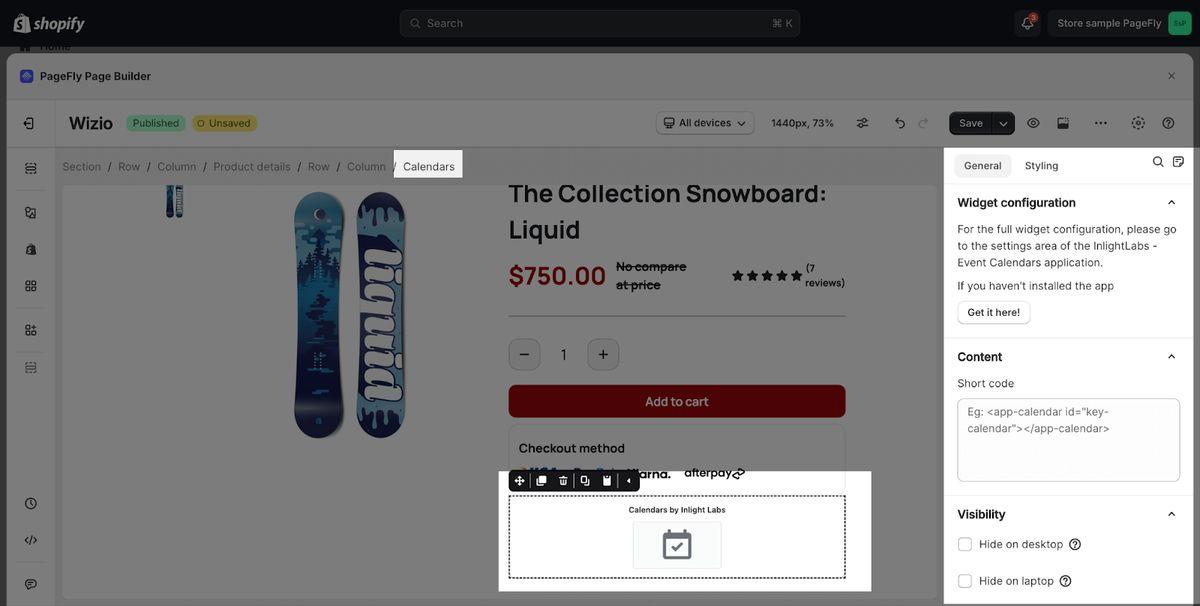
When it comes to managing your schedule with elegance and power, Fantastical stands out as a top contender. Its natural language processing is top-tier, allowing you to create events as easily as you speak. The interface presents clean, useful views, making it a breeze to navigate through your appointments.
Fantastical isn't just about looks; it's about functionality too. With 16 widget options, you can customize your home screen and Today view to access your calendar at a glance. However, keep in mind that such premium features come at a cost, making Fantastical a more expensive option compared to others.
Fantastical syncs across all your Apple devices, ensuring that you're always up-to-date, whether you're on your iPhone, Mac, iPad, or Apple Watch.
For those who integrate their calendar with other apps, Fantastical's connectivity with platforms like Todoist and Slack via Zapier opens up a world of productivity. The app's free version offers a solid experience, but upgrading to Premium for $6.99/month or $57/year unlocks additional productivity, scheduling, and collaboration features.
9. Google Calendar

When it comes to organizing your events and tasks, Google Calendar stands out with its clean and user-friendly interface. It's particularly beneficial for those already using Google products. Seamlessly integrate events from Gmail, such as flight reservations, and utilize location suggestions from Google Maps as you type.
Google Calendar is versatile, offering five different view options to suit your preferences. Whether you prefer a detailed schedule view or a broader month view, switching between them is effortless. Moreover, you can keep your upcoming events visible with the three available widgets for your home screen.
Here's a quick comparison:
- Clean, useful view options
- Supports events and tasks
- Only 3 widgets
While Google Calendar is a robust choice for personal and professional use, it's worth noting that it excels for those deeply embedded in the Google ecosystem. If you're deciding between Google Calendar and other options, consider how well it will mesh with your existing workflow and tools.
10. Microsoft Outlook
When it comes to integrating your work email and calendar, Microsoft Outlook stands out for its simplicity and effectiveness. If your organization already leans on Outlook, you'll find it excels in bringing together your professional communications and scheduling. It's not just for Windows users; iPhone aficionados can also appreciate Outlook's clean design and user-friendly interface.
Outlook's calendar is shared across your company, streamlining collaboration and ensuring everyone is on the same page.
Outlook may lack advanced features, but it compensates with handy widgets and the ability to sync with other calendars, making it a central hub for both work and personal plans. Automate your workflow by connecting Outlook with apps like Todoist and Trello, transforming events into tasks or cards with ease.
Here's how you can integrate Outlook with other tools:
- Add new Microsoft Outlook events to Todoist as tasks
- Copy Google Contacts to Microsoft Outlook
- Create Trello cards from new Microsoft Outlook events
Outlook Calendar is free with existing Microsoft email and calendar accounts, offering a cost-effective solution for event planners.
11. Timepage

If you're looking for a calendar app that combines elegance with functionality, Timepage by Moleskine Studio is a perfect choice. With its beautiful design and intuitive interface, Timepage offers a unique Timeline view that helps you visualize your schedule at a glance. You can customize the view by adjusting the number of days displayed, ensuring your timeline remains uncluttered even during the busiest weeks.
Timepage's busyness heatmap is a standout feature, providing a quick visual indicator of your schedule's density.
Integrating seamlessly with Moleskine's Actions app, Timepage allows for a harmonious management of both events and tasks. The app's pricing is straightforward: $2.49/month or $14.99/year, with an option to access the Moleskine Studio Bundle for additional productivity tools.
- Beautiful design
- Busyness heatmap
- Super customizable
Remember, Timepage is not just about looks; it's about making your event planning more efficient and enjoyable.
12. Calendars 5

When it comes to managing your events across all Apple devices, Calendars 5 stands out with its seamless real-time syncing. The app's intuitive design simplifies event creation, allowing you to quickly add the basics or dive deeper with details like alerts and video conferencing information. Its natural language processing is top-tier, rivaling other leading apps.
Calendars 5's week view is exceptionally useful, providing a perfect balance of detail and overview for your schedule.
However, the free plan may feel limited. To unlock the full potential, including multiple accounts and smart notifications, a Pro upgrade is necessary. Despite this, the app's native integrations with Siri and Zoom, among others, make it a robust productivity tool.
Here are some of the key features and limitations:
- 14 iPhone widgets
- Natural language input (Pro)
- Limited free plan
- Pro upgrade available for $19.99/year
Conclusion
In the dynamic world of event planning, having the right tools at your fingertips is crucial for success. We've explored a variety of apps that cater to different needs, from calendar management to task organization. Whether you're a power user looking for advanced features or someone who values simplicity and design, there's an app to streamline your event planning process. Remember, the best app is the one that fits seamlessly into your workflow and helps you stay on top of your game. Keep this guide handy as you choose the apps that will elevate your event planning to the next level.
Frequently Asked Questions
What features should I look for in the best iPhone calendar app?
The best iPhone calendar app should be intuitive, easy to use, and maintain. It should offer streamlined view options, natural language input for creating events, easy editing of existing events, and customization settings like theme colors and notifications.
Can task management software help organize my life?
Yes, task management software can help you log and organize tasks, creating structure and preventing tasks from becoming overwhelming. It can simplify your task lists and make completing them less stressful.
Are there any free calendar apps with premium features?
Many calendar apps offer a basic free version with essential features, such as Apple Calendar and Google Calendar. Apps like Fantastical provide additional premium features for a monthly or annual fee.
