In the pursuit of creating presentations that are inclusive and accessible to all, it's crucial to consider a range of tactics that cater to diverse needs. From designing interfaces that accommodate individuals with disabilities to ensuring cultural and linguistic representation, the goal is to provide an equitable experience for every attendee. This article outlines key strategies for making your presentations not only compliant with legal standards but also genuinely welcoming to a broad audience.
Key Takeaways
- Implementing accessible interfaces with considerations for sound amplification, real-time captioning, and clear signage can significantly enhance the experience for attendees with impairments.
- Cultural and linguistic inclusion should be prioritized by providing multilingual materials and featuring diverse keynote speakers to reflect the diversity of the audience.
- Adhering to Web Content Accessibility Guidelines and embracing inclusive design principles are essential for creating digital content that is accessible to all users.
- Accessible content creation not only meets legal requirements but also extends the reach of your presentations, ensuring inclusivity and reducing frustration for all participants.
- Inclusive event experiences incorporate accessibility and cultural sensitivity, with interactive elements designed to engage a wide range of attendees.
Designing Accessible Interfaces

Microphones and Sound Systems
When planning your presentation, ensure all speakers use microphones to amplify their voices. This is crucial for attendees with hearing impairments or those seated far from the stage. In most venues, you'll find either a lectern microphone or a lapel microphone, which are connected to the room's sound system.
It's essential to check the sound system before the event to avoid technical issues that could impact audibility.
Additionally, consider the following points to enhance sound accessibility:
- Provide assistive listening devices for those with hearing aids or cochlear implants.
- Reserve seating near the front for attendees who lip-read or are hard of hearing.
- Ensure sign language interpreters are visible to those who depend on them.
By addressing these aspects, you create an inclusive environment that accommodates the auditory needs of all participants.
Real-Time Captioning
Incorporating real-time captioning in your presentations is a game-changer for accessibility. It ensures that participants who are deaf or hard of hearing can follow along without missing a beat. To achieve this, you'll need to focus on two main aspects: accuracy and synchronization. Captions must mirror the spoken content precisely and appear in sync with the audio.
When selecting a captioning provider, prioritize those known for their accuracy and quality. This is essential for an inclusive experience.
Here are some steps to prepare for effective captioning:
- Choose a reliable captioning provider with a proven accuracy record.
- Share necessary materials like scripts and slide decks in advance.
- Test the captioning system before the event to ensure synchronization.
Remember, by optimizing the user experience with high-quality captions, you're not just complying with accessibility standards—you're also showing respect and consideration for all attendees.
Accessible Seating
When planning your event, ensure that accessible seating areas are reserved for attendees who need them. These areas should be clearly marked and offer an unobstructed view of the stage or presentation area. It's essential to consider the layout of your event space to accommodate everyone comfortably, especially those using mobility aids.
Remember to provide adequate space for individuals who require sign language interpreters or who are hard of hearing. Reserved seating at the front can greatly enhance their experience.
Here are some key considerations for accessible seating:
- Reserve seats close to the stage for attendees who lip-read or use hearing aids.
- Designate areas for wheelchair users, ensuring they are spacious and on stable ground.
- Clearly mark accessible seating with visible signs and provide tactile options for those with visual impairments.
By thoughtfully arranging seating, you not only comply with ADA guidelines but also create an inclusive atmosphere that welcomes all participants.
Signage and Wayfinding
Navigating an event space can be challenging for attendees with disabilities. Ensure all signage is visible and legible to individuals of varying abilities. This includes using high-contrast colors, large fonts, and Braille translations where possible.
- Place signs at strategic points to direct traffic flow and identify key locations such as restrooms, exits, and accessible seating.
- Consider the height at which signs are placed to be easily seen from a seated position or by those of shorter stature.
- Implement tactile paths or audible signals for those with visual impairments to aid in wayfinding.
Remember, effective signage and wayfinding strategies not only comply with accessibility standards but also contribute to a welcoming atmosphere for all attendees.
By thoughtfully designing your event's navigation aids, you can create an inclusive environment that empowers every participant to move through the space with confidence and ease.
Cultural and Linguistic Inclusion

Multilingual Event Materials
When planning your event, providing information in multiple languages is crucial for inclusivity. This ensures that all attendees, regardless of their primary language, can fully engage with your event. Start by employing professional translation services to accurately translate websites, brochures, and registration forms. It's not just about direct translation; cultural nuances matter. Adapt your content to respect cultural differences and avoid misinterpretation.
Ensure your event materials are not only translated but also culturally adapted to resonate with a diverse audience.
Consider these steps to enhance language inclusivity:
- Feature language selection options prominently on your event website and promotional materials.
- Have multilingual staff available to assist attendees.
- Be mindful of cultural considerations when translating content.
Remember, language inclusivity is more than just translation; it's about creating an environment where everyone feels welcomed and valued.
Keynote Speakers Reflecting Diversity
When planning your event, select keynote speakers who reflect the diversity of your audience. This not only adds depth to your event but also ensures that all attendees can see themselves represented in the discussions.
Consider speakers with varied backgrounds who can offer fresh insights on topics like business trends, social justice, and workplace culture. It's essential to move beyond tokenism; do not limit speakers from diverse backgrounds to only speak on diversity. Instead, empower them to share their expertise on a range of subjects, from leadership to innovation.
Ensure your event showcases a spectrum of ethnicities, genders, abilities, and other diverse groups. This will not only enrich the content but also foster an inclusive atmosphere.
Here are some questions to guide your speaker selection process:
- Who is our event's target audience and how diverse is it?
- How can we ensure diverse representation among speakers, presenters, and panelists?
- What strategies can we implement to attract a more diverse audience?
Remember, the diversity of your event planning team is just as crucial. A varied team can offer multiple perspectives and help create a truly inclusive event experience.
Digital Accessibility Best Practices

Web Content Accessibility Guidelines
When you're developing digital content, adhering to the Web Content Accessibility Guidelines (WCAG) is crucial. These guidelines serve as a global standard to ensure your content is accessible to a diverse audience, including individuals with disabilities such as visual, auditory, physical, speech, cognitive, language, learning, and neurological challenges.
WCAG outlines three levels of conformance: Level A (minimum level), Level AA (targets most common barriers for disabled users), and Level AAA (the most rigorous). Most organizations aim for Level AA to balance thorough accessibility with practical implementation.
By integrating WCAG principles into your digital content strategy, you not only comply with legal standards but also affirm your commitment to inclusivity.
Remember, accessibility is not a one-time task but an ongoing process. Regularly review your content against the latest WCAG updates to maintain accessibility standards. For instance, the transition from WCAG 2.0 to 2.1 introduced additional criteria for mobile accessibility and people with low vision.
Inclusive Design for Digital Content
When you're creating digital content, it's crucial to embrace inclusive design principles to ensure your content is accessible to all users. This means considering the diverse needs of your audience from the start. For instance, incorporating closed captions, alt text, and simple language can make a significant difference in how your content is received.
By focusing on inclusive design, you're not just complying with legal standards; you're actively participating in creating a digital world that's welcoming to everyone.
Here are some best practices to keep in mind:
- Use inclusive language that respects gender identity, disability, and cultural diversity.
- Ensure that website content, PDFs, and other digital assets are designed with accessibility in mind.
- Provide multiple language options to cater to a diverse audience.
Remember, by making your content more inclusive, you're expanding your reach and reducing user frustration. Accessibility benefits everyone, not just individuals with disabilities.
Accessibility and Figures
When incorporating figures into your presentations, ensure they are accessible to all attendees, including those with visual impairments. Use alternative text descriptions for images and data visualizations to convey the essential information they contain. This practice allows screen readers to interpret the visual content for those who cannot see it.
- Provide clear and concise descriptions for all figures.
- Use high-contrast color schemes to distinguish elements within the figure.
- Consider the use of patterns or textures for differentiating data in graphs for colorblind individuals.
Remember, the goal is to communicate your message effectively to everyone in the audience, regardless of their ability to see the figures directly.
Accessibility in figures also extends to the data you present. Structured data should be easy to understand and interpret. Here's an example of how to present data in an accessible format:
| Year | Percentage of Accessible Content |
|---|---|
| 2020 | 45% |
| 2021 | 60% |
| 2022 | 75% |
By following these guidelines, you make your presentations more inclusive, ensuring that everyone, regardless of disability, can fully participate and engage with your content.
Benefits of Accessible Content Creation
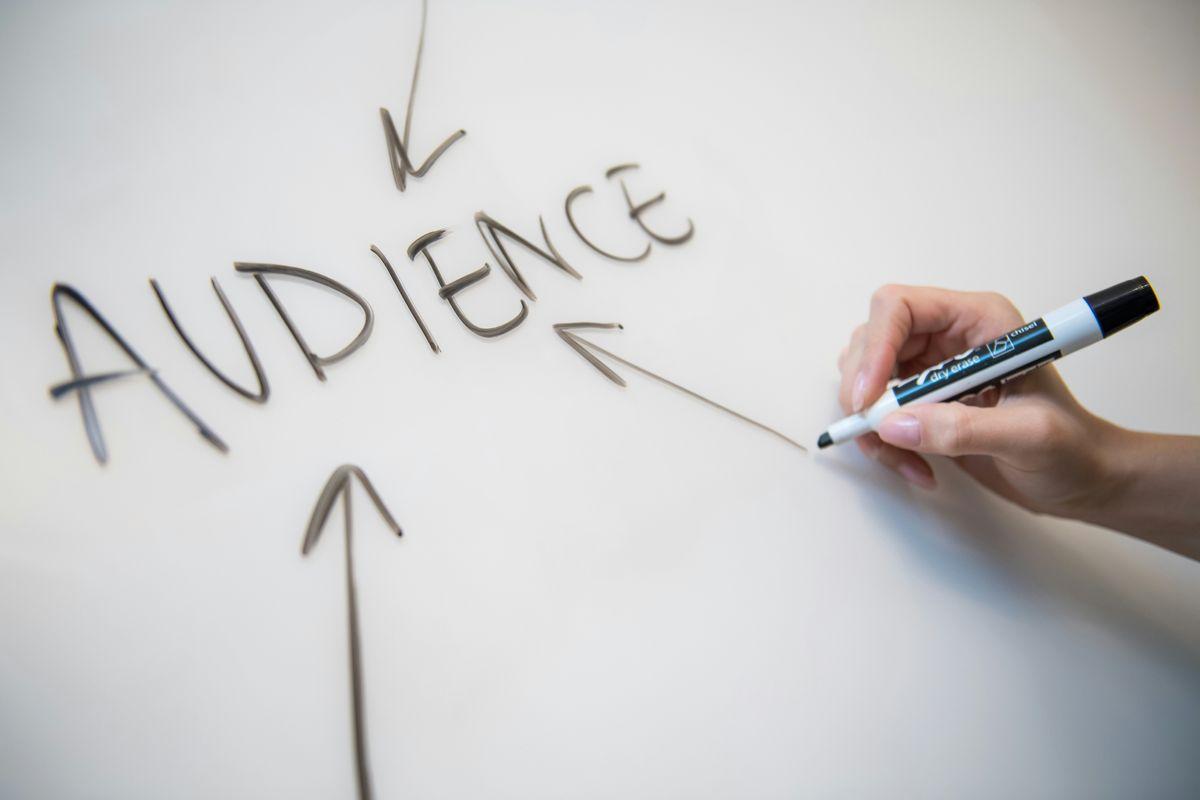
Legal Compliance and Moral Imperative
Creating presentations that are accessible to all is not just about ticking boxes for legal compliance; it's a commitment to ethical practice and inclusivity. By adhering to standards like the Americans with Disabilities Act (ADA) and the Web Content Accessibility Guidelines (WCAG), you're taking a stand for equal opportunities and a more inclusive society.
Ensuring your content is accessible is a proactive step towards creating an environment where everyone has the opportunity to engage and learn.
Remember, accessibility isn't a one-time task but an ongoing process. Here are some steps to consider:
- Review and understand the legal requirements for accessibility.
- Regularly audit your content to ensure it meets these standards.
- Educate your team on the importance of inclusion and provide training on best practices.
By integrating these practices into your content creation process, you're not only avoiding potential legal repercussions but also enhancing the experience for all users, which can lead to a broader audience and deeper engagement.
Inclusivity and Audience Reach
When you prioritize inclusivity in your presentations, you're not just adhering to ethical standards; you're also expanding your audience reach. A presentation that is accessible to all invites a diverse audience to engage with your content, which can lead to increased attendance and participation.
By integrating accessibility into your event strategy, you're committing to an ongoing process of improvement. This commitment not only benefits your audience but also enhances your brand's reputation.
Remember, inclusivity isn't a one-time effort; it's a continuous journey. Here are some steps to ensure your presentations remain inclusive:
- Conduct thorough audience research to understand diverse needs.
- Incorporate real-time captioning and sign language interpretation.
- Ensure all digital content follows accessibility guidelines.
- Provide training for your team on inclusivity best practices.
Embrace the power of accessible content creation. Start building presentations that welcome everyone, and watch as your audience—and impact—grow.
Reducing User Frustration
When creating presentations, your goal is to communicate effectively without causing unnecessary frustration for your audience. A seamless experience can significantly enhance user satisfaction and engagement. To achieve this, consider the following points:
- Ensure clarity by organizing information logically and using clear language. This helps users comprehend content and complete tasks without confusion.
- Focus on compatibility by developing content that works across various platforms and assistive technologies.
- Analyze user feedback to identify and address specific challenges faced by your audience.
By addressing common barriers and adopting web accessibility principles, you create a more inclusive digital experience.
Remember, a user-friendly platform is essential. It should be intuitive, with easy navigation and meaningful interactive elements. This approach not only benefits those with disabilities but also enhances the overall user experience, reducing the likelihood of rage clicks and user drop-off.
Strategies for Inclusive Event Experiences

Accessibility Considerations
When planning your event, prioritize accessibility from the start. This means considering the diverse needs of your audience and ensuring that everyone can participate fully. Begin by evaluating the venue for physical barriers that might restrict mobility or visibility.
- Ensure pathways are wide and obstacle-free.
- Provide ramps and elevators where necessary.
- Arrange seating to accommodate wheelchairs and service animals.
Remember, accessibility is not an afterthought; it's an integral part of event planning that enhances the experience for all attendees.
Incorporate assistive technologies and services to support individuals with hearing, vision, or cognitive impairments. This includes offering materials in various formats, such as Braille or large print, and ensuring that all audio and visual content is compatible with personal assistive devices.
Lastly, train your staff on accessibility protocols to provide immediate assistance and create a welcoming environment for every participant.
Cultural Sensitivity in Event Planning
When planning your event, cultural sensitivity is paramount. It's essential to consider the diverse backgrounds of your attendees to create an inclusive atmosphere. Start by asking key questions to guide your planning:
- How can we respect and incorporate different cultural practices?
- Are there specific dietary restrictions to accommodate?
- What steps can we take to ensure all communication is culturally appropriate?
Ensure your event reflects a global perspective by integrating cultural elements that resonate with a broad audience.
Incorporate multilingual staff and culturally aware content to bridge language barriers and foster understanding. Remember, the goal is to make every participant feel valued and included. Evaluate your vendors and partners for their commitment to diversity and inclusion. This includes checking if they have policies in place and if they are willing to accommodate diverse needs, from dietary requirements to accessibility features.
By embedding cultural sensitivity into every aspect of your event, from the agenda to the meals, you celebrate diversity and promote an environment where everyone can thrive.
Interactive Elements for Engagement
To truly captivate your audience, consider incorporating interactive elements that promote active participation. For instance, QR codes can be a gateway to a wealth of additional information, allowing attendees to access videos or interactive demos with a simple scan. This not only enriches the experience but also caters to the curiosity of your audience, keeping them engaged beyond the presentation itself.
Encourage interaction by embedding multimedia content or augmented reality features into your presentation materials. These elements can transform a static presentation into a dynamic journey, inviting attendees to become part of the narrative.
Interactive challenges and gamification can also play a pivotal role in maintaining audience engagement. Consider the following approaches:
- Interactive challenges: Foster participation with activities like photo contests or knowledge quizzes.
- Gamification elements: Introduce points, badges, and leaderboards to create a competitive environment that rewards engagement.
Remember, engagement is not just about holding attention; it's about creating a memorable experience that informs, inspires, and fosters loyalty. By engaging critically with your audience, you ensure that your presentation resonates on multiple levels, from emotional to professional growth.
Conclusion
In summary, creating accessible presentations is a crucial step towards inclusivity, ensuring that every attendee, regardless of ability or background, can fully engage with the content. By implementing strategies such as providing materials in multiple languages, utilizing microphones and sound systems, offering real-time captioning, and designing accessible interfaces and seating arrangements, we can cater to a diverse audience. Remember, accessibility is not just a courtesy—it is a necessity that enriches the experience for all and reflects our commitment to equality. Let's continue to strive for events that welcome everyone, fostering an environment where diversity is not just acknowledged but celebrated.
Frequently Asked Questions
How can presentations be made accessible to individuals with hearing impairments?
To accommodate individuals with hearing impairments, ensure that all speakers and presenters use microphones and sound systems to amplify their voices. Additionally, provide real-time captioning services for any spoken content to allow for clear understanding.
What are some considerations for creating accessible seating at events?
Accessible seating should be reserved for attendees who require it, clearly marked, and positioned to have an unobstructed view of the event. Ensure these seats are easily accessible and located near accessible entrances and facilities.
How can digital content be made more accessible?
Digital content can be made more accessible by following Web Content Accessibility Guidelines (WCAG), incorporating features like closed captions, alt text, and simple language, and ensuring that all interactive elements are clear and meaningful.
Why is cultural and linguistic inclusion important in event planning?
Cultural and linguistic inclusion ensures that all attendees feel welcomed and valued, regardless of their background. Providing multilingual event materials and having keynote speakers who reflect diversity are key tactics to achieve this.
What are the benefits of creating accessible content?
Accessible content creation leads to legal compliance, inclusivity, a wider audience reach, and reduced user frustration. It benefits not only individuals with disabilities but everyone who interacts with the content.
How can event planners incorporate cultural sensitivity into their events?
Event planners can incorporate cultural sensitivity by understanding and respecting cultural differences, providing culturally relevant materials, and designing events that are considerate of various cultural norms and practices.
