Mastering the art of engaging audiences during webinars and hybrid presentations is crucial in today's digital-first world. This article explores various techniques to enhance interaction and maintain audience interest, whether they are participating in-person or remotely. By focusing on content, technology, speaker dynamics, and best practices for hybrid setups, presenters can deliver compelling and effective presentations.
Key Takeaways
- Develop content that resonates with your audience by incorporating storytelling and multimedia elements.
- Utilize interactive technologies and real-time feedback to create a dynamic two-way communication channel.
- Balance technical and human elements in hybrid presentations to ensure inclusivity and engagement.
Crafting Engaging Content
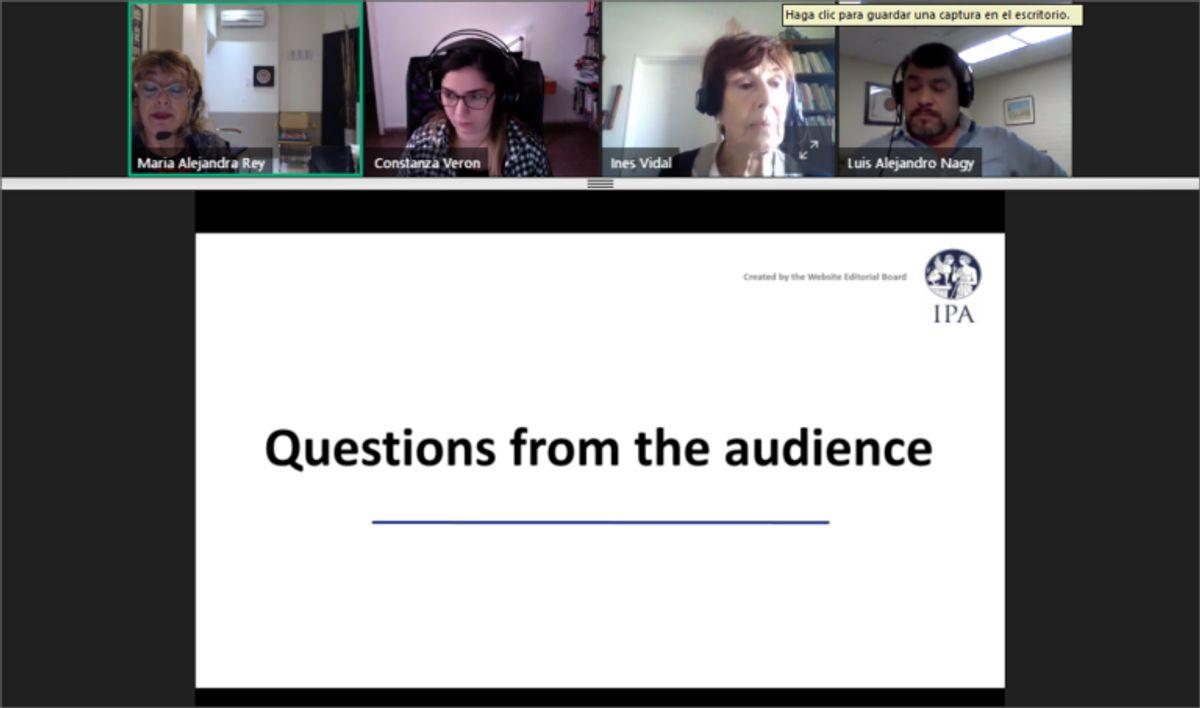
Identifying Audience Interests
To effectively engage your audience, start by analyzing their interests and needs. Use tools like Google Analytics or social media insights to gather data about your audience’s preferences and behaviors. This data-driven approach ensures that your content resonates and holds the audience's attention.
Utilizing Storytelling Techniques
Storytelling is a powerful tool to captivate and maintain audience interest. Structure your presentation around a clear narrative, using tools like Prezi or Adobe Spark to enhance the storytelling with visuals and transitions. Remember, a well-told story can transform a simple presentation into a memorable journey.
Incorporating Visuals and Multimedia
Visual elements are crucial in maintaining engagement. Integrate high-quality images, videos, and infographics to support your narrative. Platforms like Canva and Vimeo are excellent for creating and hosting multimedia content. Ensure each visual is purposeful and enhances the understanding of your topic.
Leveraging Technology for Interaction

Choosing the Right Platform
When selecting a platform for your webinar or hybrid presentation, prioritize those that support high levels of interactivity, such as Zoom, Microsoft Teams, or WebEx. Ensure the platform can handle the expected participant load and integrates seamlessly with other tools you plan to use.
Interactive Tools and Features
Leverage tools like live polls, Q&A sessions, and breakout rooms to foster engagement. Platforms like Slido or Poll Everywhere can be integrated to facilitate real-time interaction. Consider using:
- Live quizzes
- Interactive whiteboards
- Real-time reactions
Real-Time Feedback Mechanisms
Gather immediate feedback through features like live polls or chat functions. This feedback is crucial for adjusting the pace and content of your presentation to better meet audience needs. Utilize platforms that provide detailed analytics post-event to assess engagement levels and participant satisfaction.
Enhancing Speaker-Audience Dynamics
Effective Communication Skills
To ensure your message resonates, focus on clarity and brevity in your delivery. Use tools like ClearSlide or Prezi to enhance your verbal points with engaging visuals. Practice active listening to tailor your presentation in real-time, responding to the audience’s cues and questions effectively.
Building Rapport with Participants
Establishing a connection with your audience is crucial. Start by sharing personal stories or relevant experiences that align with your topic. Encourage participation through polls and Q&A sessions using platforms like Slido or Mentimeter. This interaction not only keeps the audience engaged but also allows you to gauge their interest and understanding.
Handling Questions and Interruptions
Prepare for potential disruptions by setting ground rules early in the session. Utilize features on platforms like Zoom or Webex to manage audience interaction, such as hand-raising or chat functions. When addressing questions, prioritize those that add value to the discussion, and always acknowledge the contributor.
Remember: The ability to adapt your presentation style in response to audience feedback is key to maintaining engagement and delivering a successful webinar.
Best Practices for Hybrid Presentations
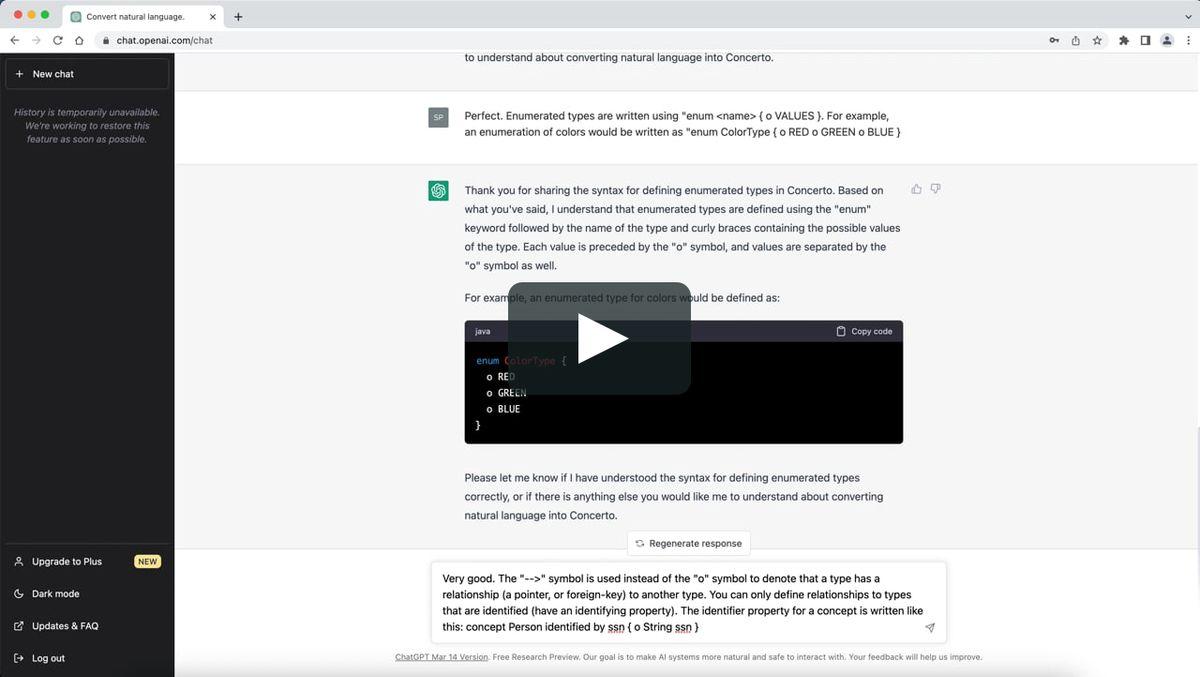
Balancing In-Person and Virtual Elements
To effectively balance in-person and virtual elements, ensure your content is accessible and engaging for both audiences simultaneously. Utilize platforms like Zoom or Microsoft Teams that support hybrid interaction. Structure your presentation to allow for equal participation, perhaps by scheduling specific times for online and offline audience engagement.
Ensuring Accessibility and Inclusivity
Accessibility and inclusivity are paramount. Provide subtitles and sign language interpreters if possible. Use clear, simple language and ensure all visual materials are visible to both in-person and online participants. Consider the diverse needs of your audience by providing materials in multiple formats.
Technical Setup and Troubleshooting
Proper technical setup is crucial for a smooth hybrid presentation. Test all equipment beforehand, including microphones, cameras, and internet connectivity. Have a backup plan for technical failures. Use a checklist to ensure all systems are go:
- Check audio and video equipment
- Test connectivity with remote participants
- Prepare backups for critical components
Tip: Always have technical support on standby during the presentation to address any issues immediately.
Conclusion
In conclusion, mastering engagement in webinars and hybrid presentations is crucial for effective communication and audience retention. By employing the techniques discussed, such as interactive tools, personalized content, and dynamic presentation styles, presenters can significantly enhance participant interaction and satisfaction. Remember, the key to successful engagement lies in understanding your audience and continuously adapting to their needs and feedback. Embrace these strategies to transform your presentations into compelling and interactive experiences.
Frequently Asked Questions
How can I identify the interests of my webinar audience effectively?
You can use pre-event surveys, engage in social media interactions, and analyze past webinar performance to understand your audience's preferences and interests.
What are some effective storytelling techniques for webinars?
Incorporate relatable anecdotes, structure your content with a clear beginning, middle, and end, and use emotional hooks to keep the audience engaged.
How can I handle questions and interruptions during a webinar?
Set specific times for Q&A sessions, use moderation tools to manage participant interactions, and prepare responses for common questions to maintain control and flow during the presentation.
