In today’s digital age, the way presentations are shared can significantly impact the effectiveness of the information distribution. Whether it’s a corporate training session, an academic lecture, or a community workshop, the strategies employed to disseminate presentation materials can enhance understanding and engagement. This article explores best practices for sharing presentations, ensuring that your content not only reaches your audience but also resonates with them effectively.
Key Takeaways
- Identify the most suitable digital platform to reach your target audience effectively.
- Create content that is accessible, engaging, and easy to understand for all attendees.
- Utilize modern tools and technologies to distribute your presentation materials efficiently and gather feedback.
1. Choosing the Right Platform

Choosing the right platform for sharing your presentations is crucial to ensure that your information is delivered effectively and efficiently. Consider the audience size, the type of content, and the level of interaction required when selecting a platform. Popular choices include Canva, Microsoft PowerPoint, and Google Slides, each offering unique features suitable for different needs.
- Canva is ideal for creating visually appealing presentations with its extensive range of templates and easy-to-use interface.
- Microsoft PowerPoint is preferred for more complex presentations that require detailed animations and transitions.
- Google Slides offers excellent real-time collaboration features, making it perfect for team presentations.
Ensure the platform you choose integrates well with other tools you use, such as email systems and cloud storage, to streamline the distribution process.
2. Preparing Accessible Content

When preparing presentations, ensuring that your content is accessible to all attendees is crucial. Start by using tools like WAVE to check for common accessibility issues. This tool acts as your accessibility checklist, helping you to identify and rectify any barriers that might prevent participants from fully engaging with your material.
Key Steps for Accessibility:
- Use clear, simple language to ensure understanding across diverse audiences.
- Incorporate alternative text for images to aid those using screen readers.
- Opt for high-contrast color schemes to assist attendees with visual impairments.
- Ensure that all videos include subtitles or closed captions.
Remember, the goal is to make your presentation as inclusive as possible. This not only broadens your audience but also enhances the overall reception of your content.
3. Utilizing Cloud Storage

Choosing the right cloud storage service is crucial for the effective distribution of your presentations. Services like Google Drive, Dropbox, and Microsoft OneDrive offer robust options for storing and sharing large files. Ensure your presentations are always accessible and secure by selecting a service that provides ample storage space and strong security features.
Benefits of Cloud Storage
- Scalability: Easily adjust your storage space as your needs grow.
- Accessibility: Access your files from any device, anywhere.
- Collaboration: Multiple users can view and edit presentations simultaneously.
When selecting a cloud storage provider, consider the integration capabilities with other tools and platforms you are using. This will streamline your workflow and enhance productivity.
Remember, the goal is to make your presentations as accessible and efficient as possible for your attendees. Utilizing cloud storage effectively can help you achieve this by ensuring that all necessary materials are just a click away.
4. Implementing Feedback Tools

In today's digital age, implementing feedback tools is crucial for enhancing the effectiveness of your presentations. These tools allow you to gather and analyze attendee feedback in real-time, enabling you to make informed adjustments and improvements. Consider integrating platforms like SurveyMonkey, Google Forms, or Typeform to deploy surveys immediately after your presentation.
Feedback tools not only help in collecting responses but also in understanding the depth of audience engagement and satisfaction.
Utilize analytics features to assess the effectiveness of your content and delivery. This data can be presented in a structured format:
| Feedback Tool | Key Feature |
|---|---|
| SurveyMonkey | Advanced analytics |
| Google Forms | Easy integration |
| Typeform | Interactive forms |
By actively collecting feedback through these tools, you can refine your presentations to better meet the needs of your audience.
5. Ensuring Mobile Compatibility
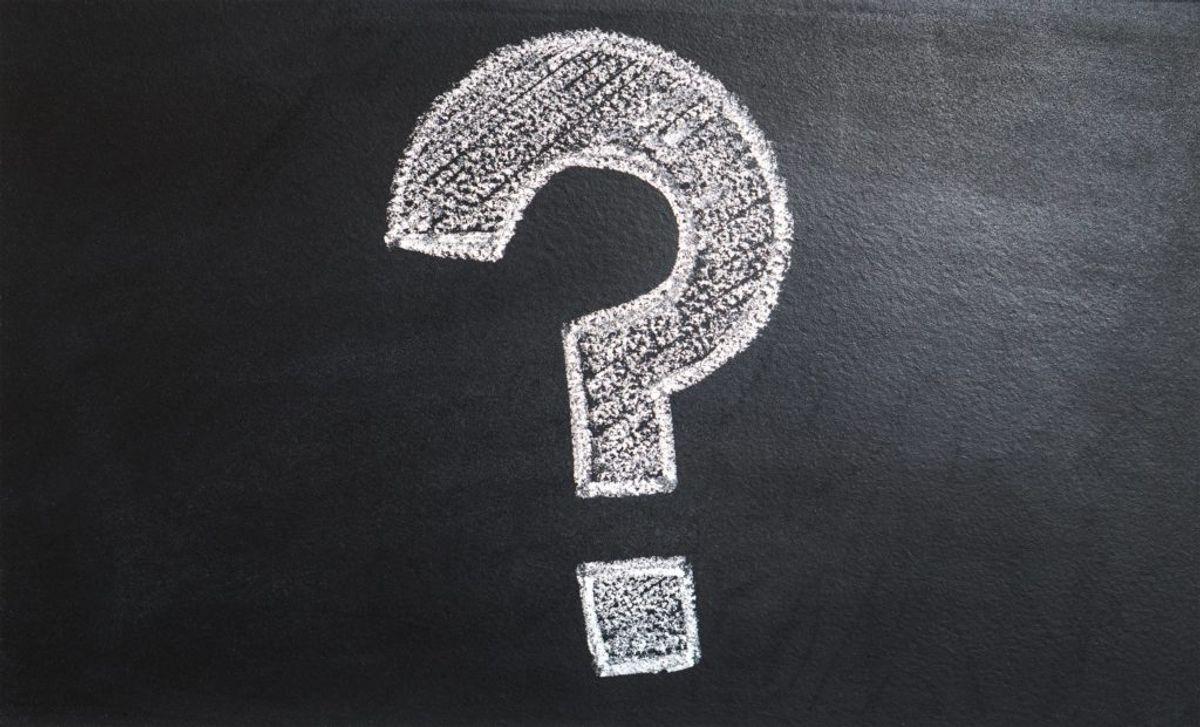
In today's mobile-first world, ensuring that your presentations are compatible with mobile devices is crucial. Optimize your content for various screen sizes and orientations to enhance readability and engagement. Focus on consistent layouts and templates, as mobile users expect a seamless experience across different devices.
- Test your presentation on multiple devices to ensure compatibility.
- Use responsive design techniques to adjust content dynamically.
- Minimize the use of large files to reduce loading times on mobile networks.
Remember, a mobile-friendly presentation can significantly increase your audience engagement.
6. Leveraging Social Media

Leveraging social media platforms can significantly enhance the reach and engagement of your presentations. Choose platforms where your audience is most active; for instance, LinkedIn for professional content, Instagram for visual stories, and Twitter for quick updates. Here are some steps to effectively use social media:
- Create a dedicated hashtag for your event to streamline discussions and increase visibility.
- Schedule posts to go live during key moments of the presentation to maintain engagement.
- Use live-tweeting or Instagram Stories to share real-time insights and behind-the-scenes content.
- Encourage attendees to share their thoughts and photos using your event’s hashtag to foster community interaction.
By integrating social media into your presentation strategy, you not only expand your audience but also enhance participant interaction and feedback.
Utilizing these platforms effectively requires a strategic approach that aligns with your overall communication goals. Ensure that your content is tailored to each platform to maximize impact.
7. Providing Downloadable Resources

Offering downloadable resources is a strategic way to ensure that your presentation remains accessible and valuable long after the event has concluded. Ensure that all downloadable content is relevant and adds value to the presentation. This could include slide decks, supplementary reading materials, or detailed reports.
- Create a dedicated download section on your platform where attendees can easily access these resources.
- Use formats that are universally accessible, such as PDFs for documents and MP4 for videos.
- Consider using platforms like Google Drive or Dropbox for hosting these files, as they allow for easy sharing and management of access permissions.
Ensure that the downloadable materials are well-organized and clearly labeled to avoid confusion and enhance user experience.
8. Using Email Distribution

Email remains a powerful tool for distributing presentations effectively. When using email to share your presentations, ensure the content is tailored to the audience's needs. Here are some best practices:
- Create a targeted email list: Ensure that the recipients are those who will benefit most from the presentation. This involves segmenting your audience and personalizing the content to meet their specific interests.
- Optimize email content: Keep the email body concise and direct, focusing on the key points of the presentation. Include a clear call-to-action, such as links to view the presentation or additional resources.
- Use professional email marketing tools: Platforms like MailChimp or Constant Contact can help manage your distribution lists and provide analytics on open rates and engagement.
- Schedule follow-up emails: After the initial distribution, schedule follow-up emails to gather feedback or provide additional information. This helps maintain engagement and ensures your presentation has a lasting impact.
By adhering to these guidelines, you can maximize the effectiveness of your email distribution strategy and ensure that your information reaches the intended audience efficiently.
9. Incorporating Multimedia Elements

Incorporating multimedia elements into your presentations can significantly enhance the engagement and retention of your audience. Utilize video clips, interactive presentations, and diverse media types to transform your standard slides into more dynamic and compelling content. Here are some steps to effectively integrate multimedia:
- Select relevant media: Choose videos, animations, and audio that directly support your message.
- Test compatibility: Ensure that all multimedia elements play correctly across different devices and platforms.
- Optimize file sizes: Compress media files to prevent long loading times or playback issues.
- Provide alternatives: For accessibility, include text descriptions or transcripts for audio and video content.
By following these steps, you can create a more immersive and effective presentation experience.
10. Offering Live Streaming Options

In today's digital age, offering live streaming options for your presentations can significantly expand your audience reach. To ensure a successful live stream, start by selecting a robust platform such as YouTube Live, Facebook Live, or Zoom. These platforms provide the necessary tools to broadcast your presentation to a large audience with minimal latency.
- Plan meticulously: Outline the event itinerary, script, and key talking points well in advance. This preparation is crucial for a smooth execution.
- Conduct rehearsals: Familiarize yourself and any speakers with the streaming tools and flow of the presentation. Rehearsals help to iron out any technical glitches and improve delivery.
- Engage with your audience: Use interactive features like Q&A sessions, polls, and chat functionalities to keep the audience engaged and interactive throughout the session.
Ensure that your internet connection is stable and robust enough to support uninterrupted streaming. This is often overlooked but is critical for maintaining the quality of your live stream.
Conclusion
In conclusion, effectively sharing presentations is crucial for ensuring that information is distributed clearly and efficiently to attendees. By adopting best practices such as tailoring content to the audience, utilizing appropriate technology, and providing accessible materials, presenters can enhance understanding and engagement. Remember, the goal is not only to present information but also to ensure that it is received and retained effectively. Embrace these strategies to make your presentations more impactful and memorable.
Frequently Asked Questions
What are the benefits of using cloud storage for presentations?
Cloud storage offers easy accessibility, increased security, and facilitates collaboration by allowing multiple users to access and edit presentations in real-time.
How can social media enhance the distribution of presentations?
Social media can increase the reach of your presentations, engage a broader audience, and generate interactive discussions around the content shared.
What should be considered when making presentations mobile compatible?
Ensure the content is responsive and easily navigable on smaller screens, optimize media files to reduce load times, and test on various devices to ensure compatibility.
