Converting PowerPoint to PDF is a common task for many people. Whether you're a student, a teacher, or a business professional, you'll need to convert your PowerPoint presentations to PDF at some point as it is the most common file format for sharing documents.
However, many tools online does not use the same fonts as PowerPoint, which can lead to a lot of frustration when you're trying to convert your PowerPoint presentation to PDF. In this article, we'll show you how to convert PowerPoint to PDF while preserving the fonts and layout.
How to convert PowerPoint to PDF with Office PowerPoint
The easiest and cleanest way is to use Office PowerPoint to convert your PowerPoint presentation to PDF. Here's how to do it:
- Open your PowerPoint presentation in Office PowerPoint
- Go to File on the top left corner
- Select Export > Create PDF/XPS Document > Create PDF/XPS (see image below)
- Click Save
That's it! You now have a PDF version of your PowerPoint presentation.
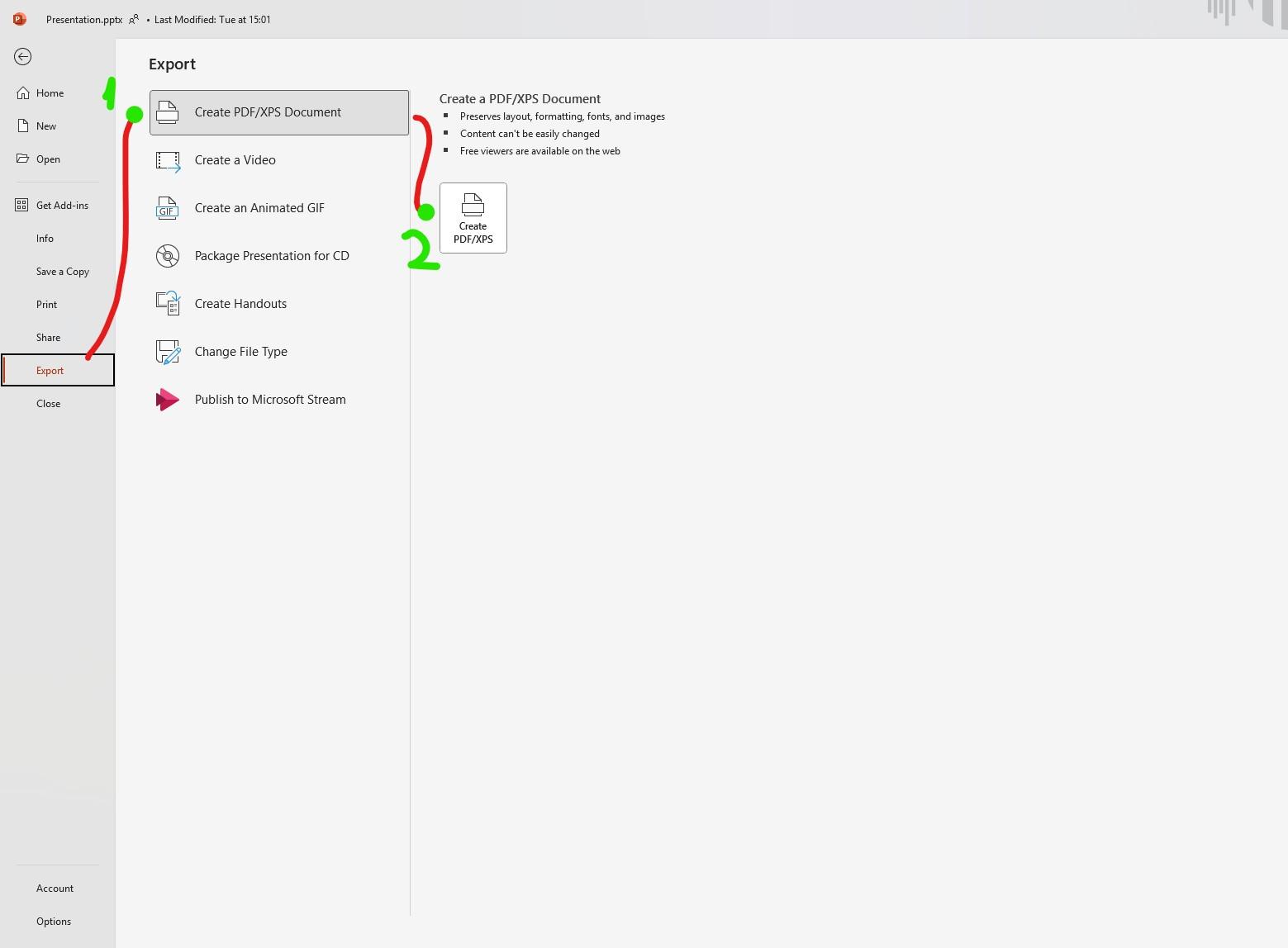
How to convert PowerPoint to PDF with Showzone
If you don't have Office PowerPoint, or the computer you're using doesn't have the correct fonts installed, you can use Showzone to convert your PowerPoint presentation to PDF.
Showzone provides a free online tool that lets you convert PowerPoint to PDF while preserving the fonts and layout. Here's how to do it:
- Go to https://showzone.app/powerpoint-to-pdf
- Upload your PowerPoint presentation by dragging and dropping it on the page or by clicking on the "Select a file" button
- Wait for the conversion to finish
- That's it! You now have a PDF version of your PowerPoint presentation. Download it by clicking on the "Download PDF" button
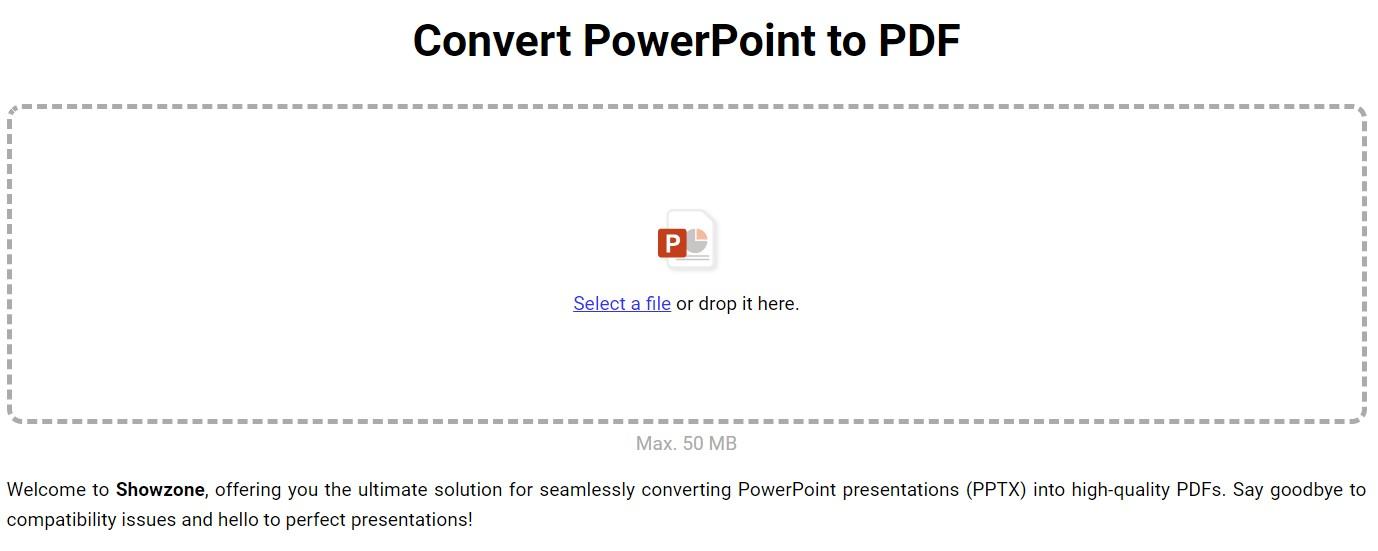
Conclusion
Converting PowerPoint to PDF is a common task for many people. Whether you're a student, a teacher, or a business professional, you'll need to convert your PowerPoint presentations to PDF at some point as it is the most common file format for sharing documents.
However, many tools online does not use the same fonts as PowerPoint, which can lead to a lot of frustration when you're trying to convert your PowerPoint presentation to PDF. In this article, we've shown you how to convert PowerPoint to PDF while preserving the fonts and layout.
